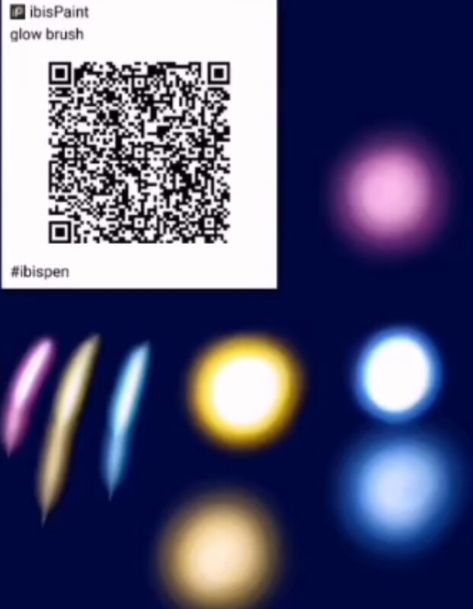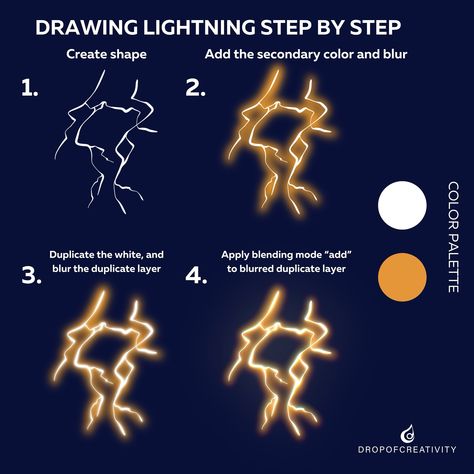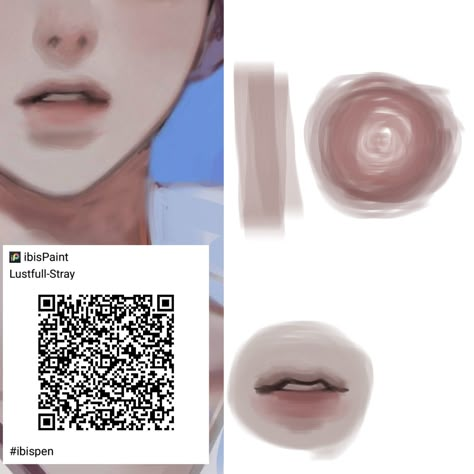7.2k
Lightning brush ibispaint
Discover Pinterest’s best ideas and inspiration for Lightning brush ibispaint. Get inspired and try out new things.
2k people searched this
·
Last updated 2d
Not mine
567
custom brushes for ibispaint x
5.5k
1.6k
Ibis paint X brush code by _asiksu on instagram!
2.5k
Fireworks brush
565
3k
How to draw lightning, a step-by-step tutorial! Lightning is one of the more simple things for me to draw. In Procreate, I like to use the preset brush under the inking tab called “Studio Pen” to get the base shape. I hope this helps! #drawingtutorial #howtodraw #digitalarttutorial #digitalart #digitaldrawing #artistsupport #arthelp
270
more brushes on my youtube channel: (Art corner X) https://youtu.be/DNPInlk1ZKI Instagram: https://www.instagram.com/batoul_ayachu/ if this brush lags watch this tutorial to fix it: https://youtu.be/c_STturk_QE
7.7k
Electrify your artwork with these free 6 stunning Lightning Procreate Brushes strikes! Whether you want to add a touch of drama to a landscape or bring some power and energy to a character illustration, these brushes are perfect for creating realistic lightning strikes.
269
15.4k
Brush
12
not mine
5.7k
Ibis Paint X Brush QR code
5.9k
Ibispaint brush code fire flames
4.2k
5.6k
i tried😅no need to credit, free to use or edit, enjoy! my yt channel for more brushes: https://youtube.com/channel/UCqwcYm-QYVWNY0RucCW2-mA
5.6k
Smoke brush #ibispaint
9.2k
37k
34.5k
Related interests
Lightning brush ibispaint and more