-
Notifications
You must be signed in to change notification settings - Fork 5.1k
New issue
Have a question about this project? Sign up for a free GitHub account to open an issue and contact its maintainers and the community.
By clicking “Sign up for GitHub”, you agree to our terms of service and privacy statement. We’ll occasionally send you account related emails.
Already on GitHub? Sign in to your account
UI for adding cell metadata tags? #601
Comments
|
cc @jdfreder, who I believe has written a version of this before. I'm not sure where that went. Also @ellisonbg, UI overlord. |
|
It never got merged, I'd be happy to rewrite && reopen as a PR against jupyter/notebook master if everyone agrees to it. ipython/ipython#6638 (I never created a plugin as stated at the bottom of the PR) |
|
@jdfreder, some version of that looks great to me! I don't mind re-typing the tag each time if there is a keyboard shortcut (e.g. |
|
It would be great to see this revived - it would be really useful to have. On Tue, Oct 13, 2015 at 3:04 PM, Steven G. Johnson <[email protected]
Brian E. Granger |
I agree... |
|
Content-less string tags are so last decade. :) Might i recommend if we re-visit this and start opening up the ui to more use of metadata, that we strongly consider using a robust, URI-based approach for defining cell metadata, such as json-ld? Pay no attention to the rdf part, all we really need is @id, @type and @context: what is it, what type is it, according to whom? |
|
I'm sure there's a use for JSON-LD, but I think we want a way for people to quickly add simple, arbitrary tags to cells, without having to think about semantic web concepts. I think simple string tags will do nicely for this. json-ld is so next decade, and I suspect it still will be in 10 years time ;-) |
|
A basic UI was added in #2048 for 5.0; I expect that as people start to use it we'll get a fancier UI. |
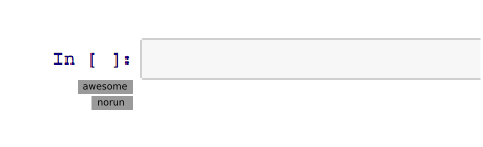
It would be nice to have a UI for adding cell metadata, especially tags, for processing of notebooks by other tools (and by the notebook itself; e.g. see the
noruntag proposed in jupyter/nbformat#20).A possible UI would be something like an "Add Tag..." entry in the Cell menu (shortcut C-m C-t), which prompts you to type in a tag string to add to the current cell. (There could also be a dropdown menu of tags that have already been added.)
The tags could be displayed as e.g. little tabs above the input area, something like:
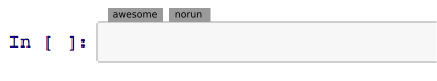
Clicking on the tab would allow you to edit or delete the tag.
The text was updated successfully, but these errors were encountered: