WWDC24
コレクション
プラットフォーム
-
App Store、配信/マーケティング -
 23:41
23:41
AdAttributionKitについて
- iOS, iPadOS
AdAttributionKitは、プライバシーに配慮した広告アトリビューションのための新しいiOS向けフレームワークです。再エンゲージメント、クリックスルーアトリビューション(カスタムクリエイティブのサポートを含む)、JWS形式のインプレッションとポストバックなどをサポートしているAdAttributionKitの詳細を確認しましょう。AdAttributionKitの実装時のテストに関するインサイトや、AdAttributionKitの導入で利用できるコードスニペットおよびベストプラクティスに関する詳細な知識も得られます。
Meet AdAttributionKit Introducing AdAttributionKit, a new iOS framework for privacy-preserving ad attribution. Learn how AdAttributionKit supports re-engagement, click-through attribution (including support for custom creative), JWS formatted impressions and postbacks, and more. We'll provide insight into testing your... App Store、配信/マーケティング 英語 -
 19:03
19:03
App Store Connectの新機能
- iOS, iPadOS, macOS, tvOS, visionOS, watchOS
アプリの見つけやすさの向上、テスト、マーケティングに役立つ新機能をご紹介します。App Storeでお勧めとして表示されるアプリに選ばれるための方法、個々に生成されたマーケティングアセットを使用して(バージョンリリースなどの)エキサイティングな瞬間を共有する方法、カスタムプロダクトページからアプリ内の特定のコンテンツにディープリンクする方法、TestFlightの最新機能の使用方法などを学習できます。
What\\u2019s new in App Store Connect Explore new features for discovery, testing, and marketing. Find out how to nominate your apps for featuring on the App Store, share exciting moments (like a version launch) with marketing assets generated for you, deep link to specific content in your app from custom product pages, use the... App Store、配信/マーケティング 英語 -
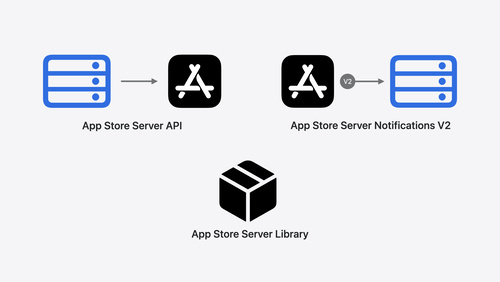 32:09
32:09
アプリ内課金のためのApp Store Server APIの詳細
- iOS, iPadOS, macOS, tvOS, visionOS, watchOS
App Store Server API、App Store Server通知、オープンソースのApp Store Server Libraryの最新機能を取り入れた優れたアプリ内課金体験を、サーバを使用して構築する方法を説明します。現在のAPIを確認した後、向上したエンドポイント機能、新しいトランザクションフィールド、新しい通知タイプを見ていきます。購入ライフサイクル、コンテンツの配信、ターゲットを絞ったオファーのベストプラクティスについても説明するので、サーバに精通することができます。
Explore App Store server APIs for In-App Purchase Learn how to leverage your server to build great In-App Purchase experiences with the latest updates to the App Store Server API, App Store Server Notifications, and the open source App Store Server Library. After a recap of current APIs, we'll introduce updated endpoint functionality, new... App Store、配信/マーケティング 英語
-
-
Swift -
 22:17
22:17
Embedded Swiftでサイズを縮小
- iOS, iPadOS, macOS, tvOS, visionOS, watchOS
Embedded Swiftを使用すると、制限の厳しい環境において、より安全かつ表現力に富む方法でSwiftによる開発を行えます。このセッションでは、既製のMatterデバイスでのデモを交えて、さまざまなマイクロコントローラ上でEmbedded Swiftを実行する方法を解説します。Swiftのさまざまなメリットをランタイムなしの小さなフットプリントで提供するEmbedded Swiftのサブセットの仕組みと、Embedded Swiftの利用を始めるうえで役立つ幅広いリソースもご紹介します。
Go small with Embedded Swift Embedded Swift brings the safety and expressivity of Swift to constrained environments. Explore how Embedded Swift runs on a variety of microcontrollers through a demonstration using an off-the-shelf Matter device. Learn how the Embedded Swift subset packs the benefits of Swift into a tiny... Swift -
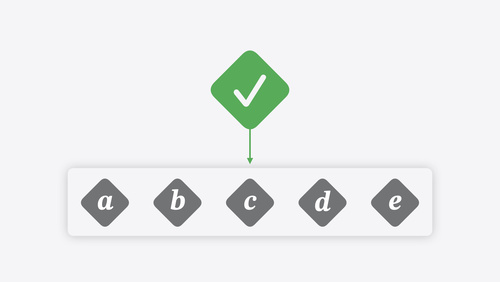 27:16
27:16
Swift Testingの詳細
- iOS, iPadOS, macOS, tvOS, visionOS, watchOS
Swift Testingの組み込みの機能を使用して、優れた(テスト)スイートのセットを記述する方法を習得しましょう。Swift Testingの構成要素をさらに活用してテストを拡張し、幅広いシナリオへの対応、さまざまなスイート全体でのテストの整理、テストの並行実施時の最適化を推進する方法を解説します。
Go further with Swift Testing Learn how to write a sweet set of (test) suites using Swift Testing's baked-in features. Discover how to take the building blocks further and use them to help expand tests to cover more scenarios, organize your tests across different suites, and optimize your tests to run in parallel. Swift 英語 -
 22:21
22:21
Swiftでのコピー不可な型の使用
- iOS, iPadOS, macOS, tvOS, visionOS, watchOS
Swiftでコピー不可な型を使用する方法について説明します。Swiftでのコピーの意味、コピー不可な型を使用するケース、値の所有権によってデベロッパの意図を明確に示す方法を学びましょう。
Consume noncopyable types in Swift Get started with noncopyable types in Swift. Discover what copying means in Swift, when you might want to use a noncopyable type, and how value ownership lets you state your intentions clearly. Swift 英語 -
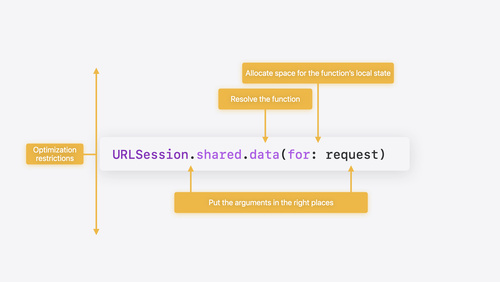 34:36
34:36
Swiftのパフォーマンスの詳細
- iOS, iPadOS, macOS, tvOS, visionOS, watchOS
Swiftが抽象化とパフォーマンスをどのようにバランスよく両立しているかを見ていきます。考慮すべきパフォーマンス要素と、それらをSwiftが最適化する仕組みについて学ぶことができます。Swiftのさまざまな機能を紹介するとともに、それらを実装して、パフォーマンスに影響を与える可能性があるトレードオフを把握する方法を解説します。
Explore Swift performance Discover how Swift balances abstraction and performance. Learn what elements of performance to consider and how the Swift optimizer affects them. Explore the different features of Swift and how they're implemented to further understand the tradeoffs available that can impact performance. Swift 英語 -
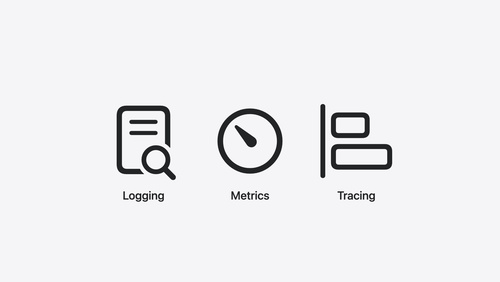 16:40
16:40
サーバエコシステムでのSwiftの詳細
- iOS, iPadOS, macOS, tvOS, visionOS, watchOS
Swiftはサーバアプリの記述に適している言語であり、Appleのさまざまなクラウド製品の重要なサービスをサポートしています。このセッションでは、ツールを紹介し、Swiftサーバパッケージエコシステムについて詳しく説明するとともに、データベースとのインタラクションを行う方法とアプリにオブザーバビリティを追加する方法をデモを交えて解説します。
Explore the Swift on Server ecosystem Swift is a great language for writing your server applications, and powers critical services across Apple's cloud products. We'll explore tooling, delve into the Swift server package ecosystem, and demonstrate how to interact with databases and add observability to applications. Swift 英語 -
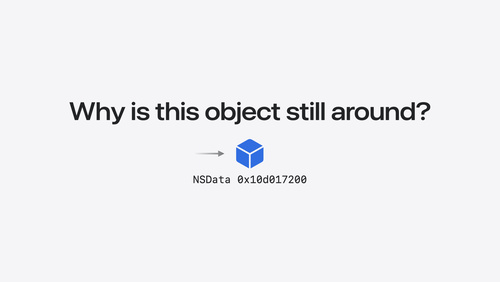 33:03
33:03
ヒープメモリの分析
- iOS, iPadOS, macOS, tvOS, visionOS, watchOS
アプリのダイナミックメモリであるヒープの基本を解説します。InstrumentsとXcodeを使用して、ヒープに関する一般的な問題を測定、分析、修正する方法を確認しましょう。一時的な増加、永続的な増加、リークをアプリで診断するための手法とベストプラクティスもご紹介します。
Analyze heap memory Dive into the basis for your app's dynamic memory: the heap! Explore how to use Instruments and Xcode to measure, analyze, and fix common heap issues. We'll also cover some techniques and best practices for diagnosing transient growth, persistent growth, and leaks in your app. Swift 英語 -
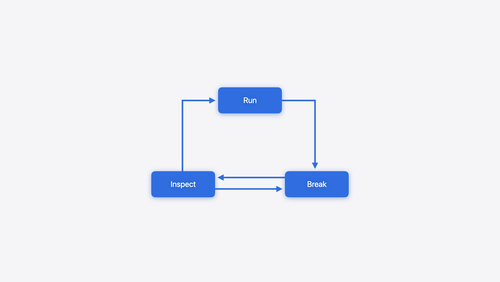 28:48
28:48
実行、ブレーク、検証:LLDBでの効果的なデバッグ方法
- iOS, iPadOS, macOS, tvOS, visionOS, watchOS
LLDBを使用してコードベースの検証とデバッグを行う方法を解説します。クラッシュログとバックトレースを最大限に活用する方法や、アクションと複雑な停止条件によってブレークポイントを強化する方法を学ぶことができます。デバッグ体験を向上させる、「p」コマンドとSwift 6の最新機能についても確認します。
Run, Break, Inspect: Explore effective debugging in LLDB Learn how to use LLDB to explore and debug codebases. We'll show you how to make the most of crashlogs and backtraces, and how to supercharge breakpoints with actions and complex stop conditions. We'll also explore how the “p” command and the latest features in Swift 6 can enhance your debugging... Swift 英語
-
-
SwiftUIとUIフレームワーク -
 17:19
17:19
SF Symbols 6の新機能
- iOS, iPadOS, macOS, tvOS, visionOS, watchOS
AppleプラットフォームのシステムフォントであるSan Franciscoとシームレスに統合するようデザインされたAppleのアイコンライブラリ、SF Symbolsの最新アップデートを確認しましょう。新しいアニメーションプリセットであるWiggle、Rotate、Breatheを使用すると、インターフェイスを生き生きとさせることができます。このセッションの内容を最大限に活用するには、まずWWDC23の「What's new in SF Symbols 5(SF Symbols 5の新機能)」を視聴されることをお勧めします。
What\\u2019s new in SF Symbols 6 Explore the latest updates to SF Symbols, Apple's library of iconography designed to integrate seamlessly with San Francisco, the system font for all Apple platforms. Learn how the new Wiggle, Rotate, and Breathe animation presets can bring vitality to your interface. To get the most out of this... SwiftUIとUIフレームワーク 英語 -
 21:19
21:19
SwiftUIにおけるアクセシビリティの最新情報
- iOS, iPadOS, macOS, tvOS, visionOS, watchOS
SwiftUIを使用すると、高品質で、あらゆる人がアクセスしやすいアプリ体験をより簡単に構築できます。このセッションでは、SwiftUIが提供する充実したアクセシビリティ要素を通じて、補助機能のテクノロジーがどのようにアプリを理解してナビゲートするかについて説明します。また、アクセシビリティの修飾子を使用して、アプリのコンテンツとインタラクションに関するより多くの情報を提供し、ユーザーの利用体験をさらにカスタマイズする方法も取り上げます。
Catch up on accessibility in SwiftUI SwiftUI makes it easy to build amazing experiences that are accessible to everyone. We'll discover how assistive technologies understand and navigate your app through the rich accessibility elements provided by SwiftUI. We'll also discuss how you can further customize these experiences by... accessibilityactions,accessibilityelements,accessibilitylabel SwiftUIとUIフレームワーク 英語 -
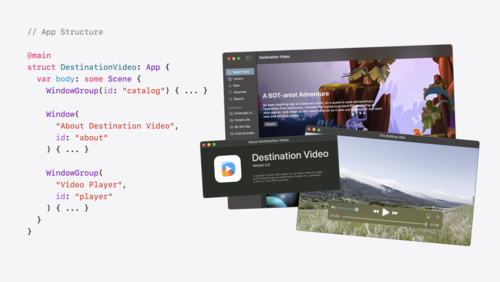 10:56
10:56
SwiftUIによるmacOSウインドウのカスタマイズ
- macOS
macOSに特化してデザインされていると感じさせる、最適なウインドウを作りましょう。特定の目的に対応し、使いやすさを向上させ、機能をわかりやすく伝えるために、アプリのウインドウを微調整する方法をご紹介します。SwiftUIを使用すると、ウインドウのツールバーと背景のスタイルをアレンジできます。ウインドウの配置を正確に整え、復元や最小化に関する意思決定をスマートに行えます。
Tailor macOS windows with SwiftUI Make your windows feel tailor-made for macOS. Fine-tune your app's windows for focused purposes, ease of use, and to express functionality. Use SwiftUI to style window toolbars and backgrounds. Arrange your windows with precision, and make smart decisions about restoration and minimization. 1984,borderless,close,floating,minimize,toolbar,window,windows,zoom SwiftUIとUIフレームワーク 英語 -
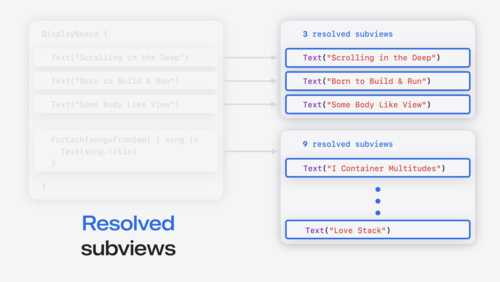 18:12
18:12
SwiftUIコンテナの解説
- iOS, iPadOS, macOS, tvOS, visionOS, watchOS
SwiftUIのコンテナビューの機能について説明し、サブビューがコンテナによってどのように管理されるか理解するための枠組みを提供します。新しいAPIを利用してカスタムコンテナをビルドした後、コンテナのコンテンツをカスタマイズする修飾子を作成し、コンテナをさらにブラッシュアップしてアプリの魅力を高める方法をご紹介します。
Demystify SwiftUI containers Learn about the capabilities of SwiftUI container views and build a mental model for how subviews are managed by their containers. Leverage new APIs to build your own custom containers, create modifiers to customize container content, and give your containers that extra polish that helps your... SwiftUIとUIフレームワーク 英語 -
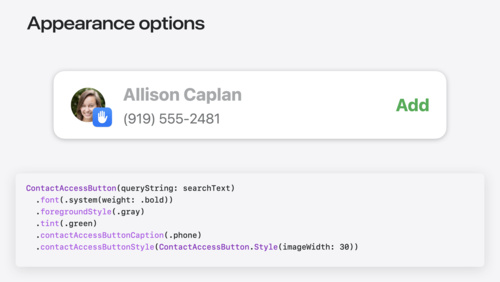 15:43
15:43
「連絡先へのアクセス」ボタンについて
- iOS, iPadOS, macOS, visionOS
連絡先へのアクセス許可の新しいモードについて説明し、アプリで連絡先へのアクセスを向上させる方法をご紹介します。「連絡先へのアクセス」ボタンをアプリに追加し、必要に応じて新しい連絡先を共有したり、連絡先へのアクセス許可を簡単に行えるようにしたりする方法を説明します。このボタンがアプリに適していない場合に使用する代わりのAPIや、連絡先のセキュリティ機能についても取り上げます。
Meet the Contact Access Button Learn about the new Contacts authorization modes and how to improve Contacts access in your app. Discover how to integrate the Contact Access Button into your app to share additional contacts on demand and provide an easier path to Contacts authorization. We'll also cover Contacts security... SwiftUIとUIフレームワーク 英語 -
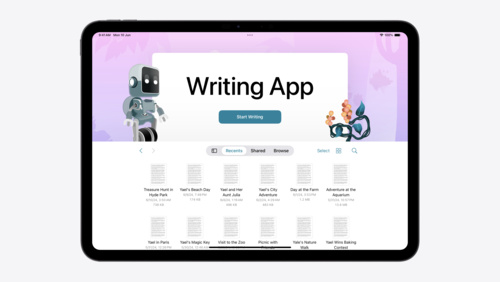 10:08
10:08
より進化したドキュメント起動体験の実現
- iPadOS
ドキュメントベースのアプリを差別化し、最新のドキュメント起動体験でアプリ独自の個性を際立たせる方法を習得しましょう。新しいAPIを活用して、アプリ起動時にユーザーが最初に目にする画面をカスタマイズする方法をご紹介します。システムで用意されているデザインの新しいオプションを利用し、それらのデザインをカスタムアクションで修正できるほか、楽しい装飾的なビューやインパクトのあるアニメーションも利用できます。
Evolve your document launch experience Make your document-based app stand out, and bring its unique identity into focus with the new document launch experience. Learn how to leverage the new API to customize the first screen people see when they launch your app. Utilize the new system-provided design, and amend it with custom actions,... alien flower,documentbased,fashion shirt,julia,yael SwiftUIとUIフレームワーク 英語 -
 18:09
18:09
システム全体にアプリのコントロールを拡張
- iOS, iPadOS
アプリのコントロールをコントロールセンターやロック画面などに配置する方法を確認しましょう。WidgetKitを使用して、アプリのコントロールをシステムの利用体験に拡張する方法を解説します。コントロールを作成し、デザインをカスタマイズしたり、構成を変更したりする方法も取り上げます。
Extend your app\\u2019s controls across the system Bring your app's controls to Control Center, the Lock Screen, and beyond. Learn how you can use WidgetKit to extend your app's controls to the system experience. We'll cover how you can to build a control, tailor its appearance, and make it configurable. controlwidget,controlwidgetbutton,controlwidgettoggle,widgetkit SwiftUIとUIフレームワーク 英語 -
 11:17
11:17
ジェン文字でアプリに表情を追加
- iOS, iPadOS, macOS, tvOS, visionOS, watchOS
アプリ内でのジェン文字(Genmoji)の使い方に精彩を与える方法を習得しましょう。ジェン文字を含むテキストをレンダリング、格納、やり取りする方法を概説します。カスタムテキストエンジンを使用するアプリにジェン文字のサポートを追加する手法もご紹介します。
Bring expression to your app with Genmoji Discover how to bring Genmoji to life in your app. We'll go over how to render, store, and communicate text that includes Genmoji. If your app features a custom text engine, we'll also cover techniques for adding support for Genmoji. ,animoji,emoji,memoji,nsadaptiveimageglyph,nstextview,stickers,textkit,uitextview,wkwebview SwiftUIとUIフレームワーク 英語 -
 15:30
15:30
ダイナミックタイプの導入
- iOS, iPadOS, macOS, tvOS, visionOS, watchOS
ダイナミックタイプは、システム全体およびすべてのアプリを対象に、ユーザーが好みのテキストサイズを選択できるようにする機能です。このセッションでは、ダイナミックタイプのサポートを導入するための基本事項をご紹介します。ダイナミックタイプの仕組み、アプリにおけるテキストサイズの変更に関する問題を見つける方法、SwiftUIとUIKItを使用して優れたダイナミックタイプの体験を実現するための実践的なステップを確認しましょう。ラージコンテンツビューアを使用して、ナビゲーションコントロールをすべてのユーザーが利用できるようにする方法もご紹介します。
Get started with Dynamic Type Dynamic Type lets people choose their preferred text size across the system and all of their apps. To help you get started supporting Dynamic Type, we'll cover the fundamentals: How it works, how to find issues with scaling text in your app, and how to take practical steps using SwiftUI and UIKit... font,font scaling,font sizes,text accessibility,text styles SwiftUIとUIフレームワーク 英語
-
-
アプリサービス -
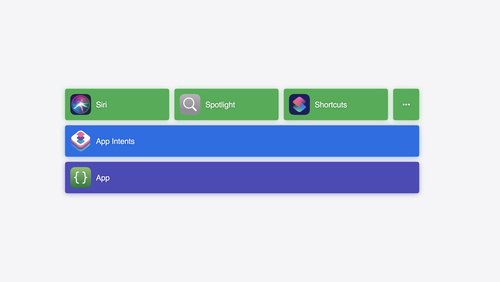 26:02
26:02
App Intentでアプリのコア機能をユーザーに提供
- iOS, iPadOS, macOS
インテント、エンティティ、クエリなど、App Intentフレームワークの原則について解説するとともに、これらを利用して、アプリの最も重要な機能をユーザーが最も必要としている場面で提示する方法を説明します。Siri、コントロールとウィジェット、Apple Pencil、ショートカット、アクションボタンなど、App Intent上に構築された多数のシステム機能とアプリを密に統合する方法を確認しましょう。App Intentを効率的に統合し、コードとコア機能を共有しつつ、あらゆるディスプレイで最適な体験を作成するためのヒントもご紹介します。
Bring your app\\u2019s core features to users with App Intents Learn the principles of the App Intents framework, like intents, entities, and queries, and how you can harness them to expose your app's most important functionality right where people need it most. Find out how to build deep integration between your app and the many system features built on top... app intents,machine learning アプリサービス -
 17:56
17:56
App Intentの新機能
- iOS, iPadOS, macOS, watchOS
App Intentの改善点と強化点をご紹介し、アプリの機能をSiriやその他の新しい機能と連携させるうえで、このフレームワークがどのように役立つかを説明します。Transferable API、File Representations、Item Providers、Spotlight Indexingを使用してAppleプラットフォームでのエンティティの有用性を高め、Siriやショートカットアプリでパワフルな機能を利用できるようにする方法をご紹介します。URL Representable Entitiesと柔軟なScene...
What\\u2019s new in App Intents Learn about improvements and all-new features with App Intents, and discover how this framework can help you expose your app's functionality to Siri, Spotlight, Shortcuts, and more. We'll show you how to make your entities more meaningful to the platform with the Transferable API, File... app intents,machine learning アプリサービス -
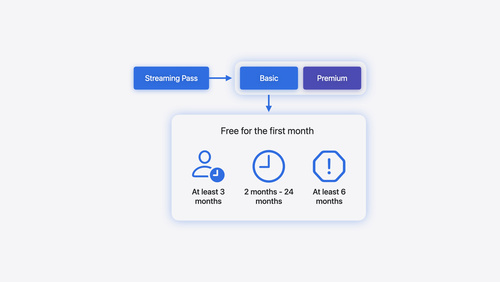 33:02
33:02
App Storeのオファーの実装
- iOS, iPadOS, macOS, tvOS, visionOS, watchOS
App Store Connect、および最新のStoreKitの機能とAPIを使用して、App Storeでのオファーに対するユーザーの関心を高める方法を学びましょう。ウィンバックオファー(以前のサブスクリプション登録者に再登録を促すための新しい方法)を設定し、Macアプリ用のオファーコードを生成する方法を説明します。SandboxとXcodeでオファーをテストし、スムーズな動作を確認する方法もご紹介します。
Implement App Store Offers Learn how to engage customers with App Store Offers using App Store Connect, as well as the latest StoreKit features and APIs. Discover how you can set up win-back offers (a new way to re-engage previous subscribers) and generate offer codes for Mac apps. And find out how to test offers in... アプリサービス 英語 -
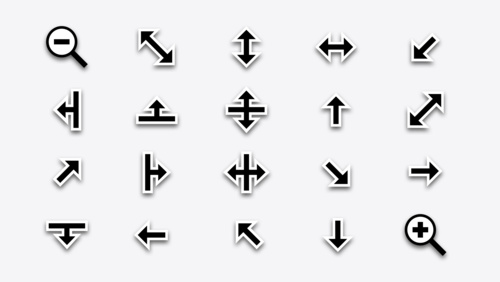 19:56
19:56
AppKitの新機能
- macOS
Macアプリ開発における最新の進化を確認しましょう。macOS Sequoiaの新機能の概要、およびそれらをアプリに導入する方法をご紹介します。SwiftUIを使用して既存のコードを統合する新しい方法も学ぶことができます。ツールバー、メニュー、テキスト入力など、AppKitのコントロールのさまざまな機能強化も確認します。
What\\u2019s new in AppKit Discover the latest advances in Mac app development. Get an overview of the new features in macOS Sequoia, and how to adopt them in your app. Explore new ways to integrate your existing code with SwiftUI. Learn about the improvements made to numerous AppKit controls, like toolbars, menus, text... breathe,genmoji,image playground,symbols アプリサービス 英語 -
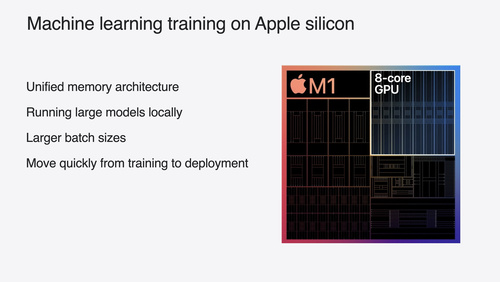 18:21
18:21
Apple GPUでの機械学習モデルとAIモデルのトレーニング
- iOS, iPadOS, macOS, visionOS
PyTorch、JAX、TensorFlow向けのMetalを使用し、Appleシリコンでモデルをトレーニングする方法を解説します。新しいアテンション操作と量子化のサポートを利用して、デバイス上でのTransformerモデルのパフォーマンスを向上させましょう。
Train your machine learning and AI models on Apple GPUs Learn how to train your models on Apple Silicon with Metal for PyTorch, JAX and TensorFlow. Take advantage of new attention operations and quantization support for improved transformer model performance on your devices. ai,gpu,machine learning,metal,pytorch アプリサービス 英語 -
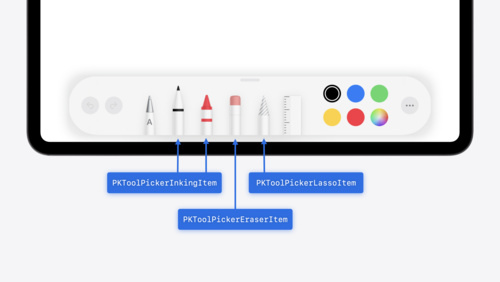 14:58
14:58
Apple Pencilを最大限に活用
- iOS, iPadOS, visionOS
iOS 18、iPadOS 18とvisionOS 2の新機能として、PencilKitツールピッカーでカスタム属性を使用し、包括的なカスタムツールを利用できるようになりました。システム全体におけるツール選択と同等の優れた体験をもたらすツールピッカーで、カスタムの描画体験を実現する方法を確認しましょう。ロール角度、スクイーズジェスチャ、触覚フィードバックなど、Apple Pencil Proに搭載された新機能の利用方法もご紹介します。
Squeeze the most out of Apple Pencil New in iOS 18, iPadOS 18, and visionOS 2, the PencilKit tool picker gains the ability to have completely custom tools, with custom attributes. Learn how to express your custom drawing experience in the tool picker using the same great tool picking experience available across the system. Discover... barrel roll,draw,finger,haptics,hover,pencil kit,roll アプリサービス 英語 -
 10:27
10:27
Apple Watchでのライブアクティビティの表示
- iOS, watchOS
iPadOS 18とwatchOS 11で、Apple Watchのスマートスタックにライブアクティビティを追加する方法を説明します。Apple Watchにライブアクティビティがどのように表示されるかに加え、スマートスタックでの表示を向上させる方法についても解説します。さらに、Apple Watchのライブアクティビティに常に最新情報が表示されるようにするための考慮事項も取り上げます。
Bring your Live Activity to Apple Watch Bring Live Activities into the Smart Stack on Apple Watch with iOS 18 and watchOS 11. We'll cover how Live Activities are presented on Apple Watch, as well as how you can enhance their presentation for the Smart Stack. We'll also explore additional considerations to ensure Live Activities on... activityattributes,activitykit,supplementalactivityfamilies アプリサービス 英語 -
 8:38
8:38
Apple Watch向けのライブアクティビティのデザイン
- iOS, watchOS
watchOS 11で初めて搭載される機能として、iOSアプリのライブアクティビティが、接続されたApple Watchのスマートスタックに自動で表示されるようになります。Apple Watchに表示されるライブアクティビティのレイアウトを最適化し、適切なレベルの情報とインタラクティブ機能を最適なタイミングで表示するための方法を解説します。
Design Live Activities for Apple Watch Starting in watchOS 11, Live Activities from your iOS app will automatically appear in the Smart Stack on a connected Apple Watch. Learn how to optimize the layout of your Live Activity for the wrist, and provide the right level of information and interactivity at the right time. アプリサービス 英語 -
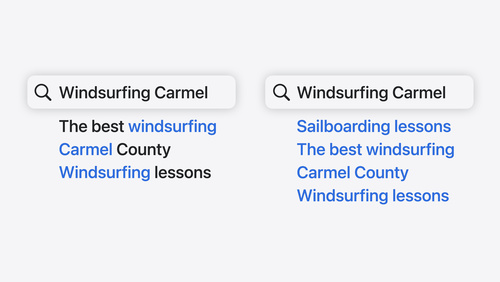 10:55
10:55
Core Spotlightによるセマンティック検索のサポート
- iOS, iPadOS, macOS, visionOS
Core Spotlightを使用して、アプリにセマンティック検索の結果を表示する方法をご紹介します。ユーザーのデバイス上のプライベートインデックス内でアプリのコンテンツを参照可能にして、ユーザーが自然言語で項目を検索できるようにする方法を学べます。また、インデックス作成アクティビティのスケジュールを設定して、アプリのパフォーマンスを最適化する方法も説明します。 このセッションの内容を最大限に活用するには、まずApple Developer WebサイトにあるCore Spotlightのドキュメントを確認されることをお勧めします。
Support semantic search with Core Spotlight Learn how to provide semantic search results in your app using Core Spotlight. Understand how to make your app's content available in the user's private, on-device index so people can search for items using natural language. We'll also share how to optimize your app's performance by scheduling... ,cssearchableindex,cssearchableitem,cssearchableitemattributeset,csuserquery アプリサービス 英語 -
 23:45
23:45
FinanceKitについて
- iOS
FinanceKitを財務管理アプリで使用すると、ユーザーの同意を取得しコントロールを提供しつつ、Apple CashやApple Cardなどに関連するデバイス上のデータをシームレスかつ安全に共有できます。口座、トランザクション、残高などの情報への1回限りまたは継続的なアクセスをリクエストする方法のほか、iOSおよびiPadOSで優れた体験を実現する方法についても説明します。
Meet FinanceKit Learn how FinanceKit lets your financial management apps seamlessly and securely share on-device data from Apple Cash, Apple Card, and more, with user consent and control. Find out how to request one-time and ongoing access to accounts, transactions, and balances — and how to build great... アプリサービス 英語 -
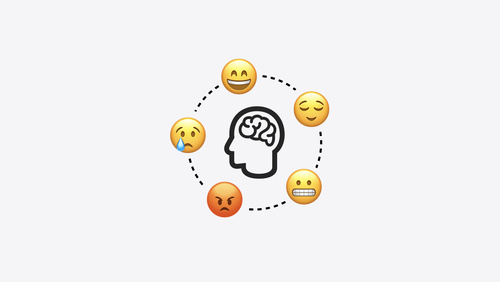 14:20
14:20
HealthKitにおける心の健康に関するAPIの詳細
- iOS, iPadOS, macOS, visionOS, watchOS
HealthKitを使用して、心の健康に関する機能をアプリに取り入れる方法をご紹介します。State of Mind APIに加え、Depression Risk APIやAnxiety Risk APIなど、新しいAPIが提供されています。このセッションでは、感情を扱う科学の原則を詳細に検討し、感情を振り返ることのメリットや、State of Mind APIを使用してさまざまなタイプの気分や感情を表す方法を確認します。
Explore wellbeing APIs in HealthKit Learn how to incorporate mental health and wellbeing into your app using HealthKit. There are new APIs for State of Mind, as well as for Depression Risk and Anxiety Risk. We'll dive into principles of emotion science to cover how reflecting on feelings can be beneficial, and how State of Mind can... アプリサービス 英語 -
 16:39
16:39
MapKitによる場所の可能性の実現
- iOS, iPadOS, macOS, tvOS, visionOS, watchOS
MapKitとMapKit JSを使用してアプリやWebサイトにマップを取り入れる、新しいパワフルな方法を学びましょう。 場所IDを使用して特定の場所を保存し、参照する方法を説明します。適切な場所をより効率的に検索できるようにするための機能強化のほか、 場所に関する豊富な情報を表示してユーザーがアプリから目的地を直接探せるようにする、新しいPlace Card APIもご紹介します。さらに、シンプルな方法によるトークンのプロビジョニングとWeb Embed APIを利用して、Webサイトにすばやくマップを埋め込む方法も習得できます。
Unlock the power of places with MapKit Discover powerful new ways to integrate maps into your apps and websites with MapKit and MapKit JS. Learn how to save and reference unique places using Place ID. Check out improvements to search that make it more efficient to find relevant places. Get introduced to the new Place Card API that... アプリサービス 英語 -
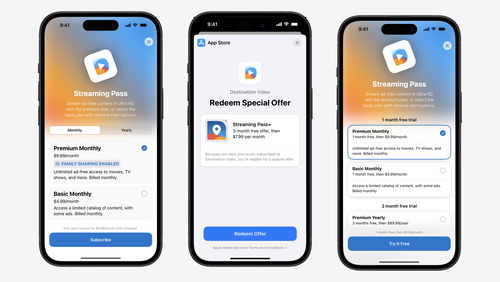 23:00
23:00
StoreKitとアプリ内課金の新機能
- iOS, iPadOS, macOS, tvOS, visionOS, watchOS
App Storeのアプリ内課金システムを活用して、これまで以上に優れた購入体験を構築し提供する方法をご紹介します。サブスクリプションのカスタマイズを向上させる、StoreKitのビューコントロールの新しいスタイルと最新のAPIのデモを通じて、トランザクションレベルの情報を表示する新しいフィールドと、Xcodeの新しいテスト機能について解説します。また、StoreKitの重要な非推奨の機能についても確認します。
What\\u2019s new in StoreKit and In-App Purchase Learn how to build and deliver even better purchase experiences using the App Store In-App Purchase system. We'll demo new StoreKit views control styles and new APIs to improve your subscription customization, discuss new fields for transaction-level information, and explore new testability in... アプリサービス 英語 -
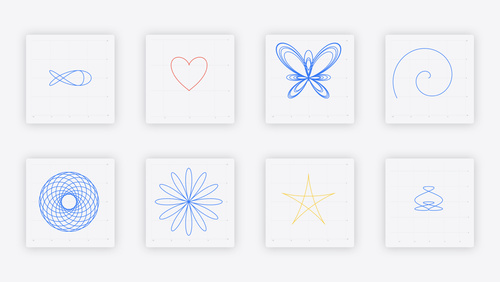 13:29
13:29
Swift Charts:ベクトルプロットと関数プロット
- iOS, iPadOS, macOS, tvOS, visionOS, watchOS
プロットで表をより充実させましょう。アプリ内で関数とベクトル化されたプロットを使用して、数学関数や広範なデータセットを表示できる美しい表をレンダリングする方法をご紹介します。空気力学、磁気学、高次元の場の理論などでよく使用される関数を表示する、または大規模かつインタラクティブなヒートマップを作成するなどの課題にも、Swift Chartsなら対応できます。
Swift Charts: Vectorized and function plots The plot thickens! Learn how to render beautiful charts representing math functions and extensive datasets using function and vectorized plots in your app. Whether you're looking to display functions common in aerodynamics, magnetism, and higher order field theory, or create large interactive... アプリサービス 英語 -
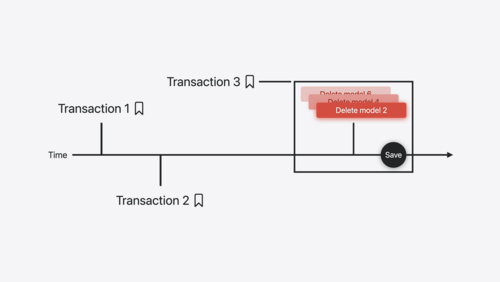 16:52
16:52
SwiftDataの履歴機能によるモデル変更のトラッキング
- iOS, iPadOS, macOS, tvOS, visionOS, watchOS
SwiftDataを使用して、モデルの変更履歴を明らかにしましょう。履歴APIを使用すると、データストアがいつ変更されたのかを把握することができます。この情報をもとに、リモートサーバの同期やアプリでのプロセス外変更処理など、さまざまな機能を構築する方法を説明します。履歴APIのサポートをカスタムデータストアに取り入れる方法も取り上げます。
Track model changes with SwiftData history Reveal the history of your model's changes with SwiftData! Use the history API to understand when data store changes occurred, and learn how to use this information to build features like remote server sync and out-of-process change handing in your app. We'll also cover how you can build support... historydescriptor,historyproviding,history tracking,model changes,nspersistenthistorytrackingkey,persistent history,transactions アプリサービス 英語 -
 14:01
14:01
SwiftDataの新機能
- iOS, iPadOS, macOS, tvOS, visionOS, watchOS
SwiftDataを利用すると、表現力に優れた宣言型のAPIによって、アプリのデータを簡単に永続化できます。このセッションでは、複合的な一意性制約、#indexによるクエリの高速化、Xcodeプレビューでのクエリ、豊富な述語表現など、SwiftDataの改善点について解説します。これらのさまざまな機能を使用してより充実したモデルを表現し、アプリのパフォーマンスを向上させたいデベロッパの方は、ぜひご参加ください。SwiftDataでカスタムデータストアを構築する方法や履歴に関するAPIを使用する方法については、「Create a custom data store with...
What\\u2019s new in SwiftData SwiftData makes it easy to add persistence to your app with its expressive, declarative API. Learn about refinements to SwiftData, including compound uniqueness constraints, faster queries with #Index, queries in Xcode previews, and rich predicate expressions. Join us to explore how you can use... datastore,expression,index,preservevalueondeletion,unique アプリサービス 英語 -
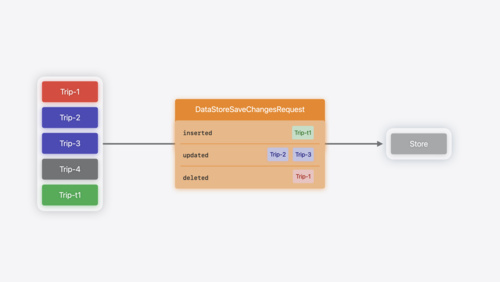 13:52
13:52
SwiftDataを使用したカスタムデータストアの作成
- iOS, iPadOS, macOS, tvOS, visionOS, watchOS
SwiftDataが提供する表現力に優れた宣言型のモデリングAPIの力を、デベロッパ各自の永続性バックエンドと組み合わせましょう。カスタムデータストアの構築方法と、アプリに永続性機能を段階的に追加していく方法を説明します。このセッションの内容を最大限に活用するには、WWDC23の「Meet SwiftData(SwiftDataについて)」と「Model your schema with SwiftData(SwiftDataでスキーマをモデル化)」を併せて視聴されることをお勧めします。
Create a custom data store with SwiftData Combine the power of SwiftData's expressive, declarative modeling API with your own persistence backend. Learn how to build a custom data store and explore how to progressively add persistence features in your app. To get the most out of this session, watch “Meet SwiftData” and “Model your schema... datastore,datastoreconfiguration,datastoresnapshot アプリサービス 英語 -
 14:45
14:45
TipKitによる機能検索のカスタマイズ
- iOS, iPadOS, macOS, tvOS, visionOS, watchOS
機能検索に焦点を当てたTipKitフレームワークを使用すると、アプリにヒントを簡単に表示できます。ヒントをグループ化することで、最適な順序で機能をユーザーに見つけてもらうことができます。さらに、カスタムのヒント識別子を使用してヒントを再使用可能にしたり、見た目や操作性をアプリに合わせたり、CloudKitを使用してヒントを同期したりすることも可能です。TipKitの最新機能を使用して、アプリのさまざまなサービスをユーザーに知ってもらう方法を学びましょう。
Customize feature discovery with TipKit Focused on feature discovery, the TipKit framework makes it easy to display tips in your app. Now you can group tips so features are discovered in the ideal order, make tips reusable with custom tip identifiers, match the look and feel to your app, and sync tips using CloudKit. Learn how you can... アプリサービス 英語 -
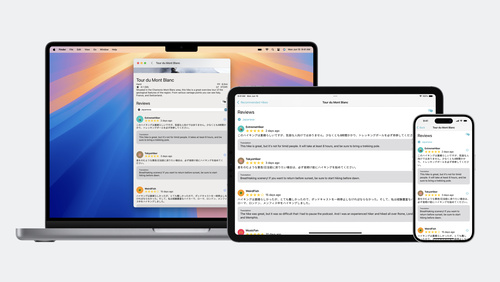 16:31
16:31
Translation APIについて
- iOS, iPadOS, macOS
新しいTranslationフレームワークを使用して、アプリにおいて複数の言語間でテキストを翻訳する方法を解説します。 システムUIに迅速に翻訳を表示する方法や、アプリUIのテキストの大規模なバッチを翻訳する方法を習得できます。
Meet the Translation API Discover how you can translate text across different languages in your app using the new Translation framework. We'll show you how to quickly display translations in the system UI, and how to translate larger batches of text for your app's UI. language,language detection,machine learning,text analysis アプリサービス 英語 -
 21:10
21:10
UIKitの新機能
- iOS, iPadOS
タブやドキュメントの起動時の体験、トランジション、テキストおよび入力に関する変更点など、UIKitの最新情報のすべてをご紹介します。また、これまで以上に向上した、アニメーションおよびジェスチャに関するUIKitとSwiftUIの相互運用性のほか、UIKit全体の全般的な改善点についても解説します。
What\\u2019s new in UIKit Explore everything new in UIKit, including tab and document launch experiences, transitions, and text and input changes. We'll also discuss better-than-ever interoperability between UIKit and SwiftUI animations and gestures, as well as general improvements throughout UIKit. symbols,traits,uiupdatelink アプリサービス 英語 -
 26:16
26:16
WebXRによるイマーシブなWeb体験の構築
- visionOS
WebXRを使用して、visionOSのWebサイトにフルイマーシブ体験を追加する方法をご紹介します。visionOSの入力機能をフルに活用するWebXR体験を構築する方法や、シミュレータを使用してmacOS上でWebXR体験をテストする方法を説明します。
Build immersive web experiences with WebXR Discover how WebXR empowers you to add fully immersive experiences to your website in visionOS. Find out how to build WebXR experiences that take full advantage of the input capabilities of visionOS, and learn how you can use Simulator to test WebXR experiences on macOS. アプリサービス 英語 -
 8:49
8:49
WorkoutKitによるカスタムのスイミングワークアウトの構築
- iOS, iPadOS, watchOS
WorkoutKitを利用したワークアウトの作成、カスタマイズ、スケジュール設定について、最新情報を紹介します。ペースとパワーのアラートや距離目標のサポート拡張に関する最新のアップデートのほか、カスタムのステップ名がもたらすメリットを学び、開発の勢いを加速させましょう。
Build custom swimming workouts with WorkoutKit Check out the latest in creating, customizing, and scheduling workouts using WorkoutKit. Sprint through the latest in pace and power alerts and expanded support for distance goals. And keep the momentum going with the benefits of custom step names. アプリサービス 英語 -
 21:18
21:18
visionOS向けエンタープライズAPIのご紹介
- visionOS
visionOS向けの新しいエンタープライズAPIを使用して、Apple Vision Proで従業員やユーザーの生産性を高める空間体験を創出する方法を学びましょう。
Introducing enterprise APIs for visionOS Find out how you can use new enterprise APIs for visionOS to create spatial experiences that enhance employee and customer productivity on Apple Vision Pro. アプリサービス -
 14:16
14:16
watchOS 11の新機能
- iOS, watchOS
Apple Watchの新たな可能性をご紹介します。watchOSアプリにダブルタップのサポートが追加され、スマートスタックのウィジェットがさらに便利でインタラクティブになり、スマートスタックにiOSのライブアクティビティを表示できるようになりました。
What\\u2019s new in watchOS 11 Explore new opportunities on Apple Watch, including bringing Double Tap support to your watchOS app, making your Smart Stack widgets even more relevant and interactive, and displaying your iOS Live Activities in the Smart Stack. アプリサービス 英語 -
 21:49
21:49
アプリをSiri対応にするための方法
- iOS, iPadOS, macOS, visionOS, watchOS
App Intentを利用して、Siriとアプリの機能を連携させる方法をご紹介します。現在利用可能な既存のインテントを確認した後、カスタムインテントを作成して、アプリからのアクションをシステムに統合する方法を説明します。提供するメタデータの種類、Spotlightを使用してエンティティを検索可能にする方法、画面上に注釈を追加する方法なども取り上げます。
Bring your app to Siri Learn how to use SiriKit and App Intents to expose your app's functionality to Siri and Apple Intelligence. Discover which intents are already available for your use, and how to adopt App Intent domains to integrate actions from your app into the system. Find out what metadata to provide, how to... ai,app intents,machine learning,siri,siri intents editor アプリサービス 英語 -
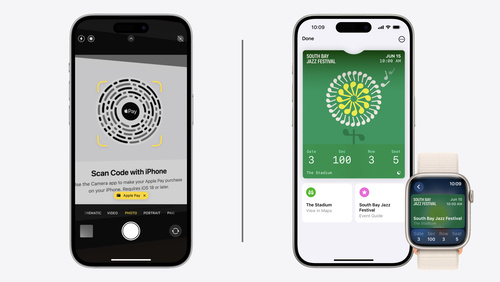 18:28
18:28
ウォレットとApple Payの新機能
- iOS, iPadOS, macOS, visionOS, watchOS
機能が向上したウォレットとApple Payを使用して、パスや支払いをレベルアップさせましょう。ウォレットのパスを効果的にデザインすることで、イベントチケットの管理がもっと便利になります。また、サードパーティのブラウザを使用している多くのユーザーにも優れたApple Pay体験を提供できます。Web上でApple Payを使用して支払いを済ませる方法や、より多くの購入フローにApple Payを導入する際に役立つ、新しいAPIの変更点もご紹介します。
What\\u2019s new in Wallet and Apple Pay Take passes and payments to the next level with new enhancements to Wallet and Apple Pay. Make your event tickets shine with rich pass designs in Wallet, and bring great Apple Pay experiences to even more people with third-party browser support. We'll also look at how to disburse funds with Apple... アプリサービス 英語 -
 14:01
14:01
パスキーによるアップグレードと認証情報マネージャによるサインインの効率化
- iOS, iPadOS, macOS, visionOS
既存のパスワードベースのアカウントを、パスキーを使用できるように自動でアップグレードする方法を学びましょう。アカウントセキュリティとサインインの容易さを向上させるべき理由とそれを実現する方法、認証情報マネージャアプリ向けの新機能に関する情報、新しいパスワードアプリでご自身のアプリ情報を差別化する方法を紹介します。
Streamline sign-in with passkey upgrades and credential managers Learn how to automatically upgrade existing, password-based accounts to use passkeys. We'll share why and how to improve account security and ease of sign-in, information about new features available for credential manager apps, and how to make your app information shine in the new Passwords app. automatic passkey,automatic passkeys,passkey,passkeys,password,password app,passwords,verification codes アプリサービス 英語 -
 12:48
12:48
ライブアクティビティのブロードキャスト更新
- iOS, iPadOS, watchOS
ブロードキャストプッシュ通知を使用すると、1回のリクエストで何千ものライブアクティビティにアップデートを送信できます。ブロードキャストプッシュ通知がアプリ、サーバ、Apple Push Notification Service間でどのように動作するかを確認し、この機能のベストプラクティスと実装方法を説明します。
Broadcast updates to your Live Activities With broadcast push notifications, your app can send updates to thousands of Live Activities with a single request. We'll discover how broadcast push notifications work between an app, a server, and the Apple Push Notification service, then we'll walk through best practices for this capability... apns アプリサービス 英語 -
 16:41
16:41
多言語対応アプリの構築
- iOS, iPadOS, macOS, tvOS, visionOS, watchOS
使用する言語に関わらず、ユーザーがアプリを適切かつ効果的に利用できるようにしましょう。このセッションでは、テキストの入力、表示、検索、フォーマットに関するベストプラクティスをご紹介します。別のキーボードに切り替えることなく、複数の言語でテキストを入力できるようにする方法を詳しく説明します。また、String Catalogの最新機能を使用して、ローカリゼーションをさらに簡単に行う方法も取り上げます。
Build multilingual-ready apps Ensure your app works properly and effectively for multilingual users. Learn best practices for text input, display, search, and formatting. Get details on typing in multiple languages without switching between keyboards. And find out how the latest advances in the String Catalog can make... ,,,automatic grammar agreement,formatter,hindi,i10n,keyboard layout guide,l18n,nstextview,sf symbols,stringsdict,textkit,uitextview アプリサービス 英語
-
-
エッセンシャル -
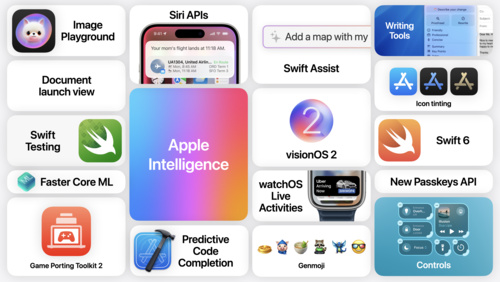 5:00
5:00
Platforms State of the Union - 5分間のダイジェスト版
- iOS, iPadOS, macOS, tvOS, visionOS, watchOS
Appleプラットフォームにおける最新の進化についてのダイジェスト版をご覧ください。
Platforms State of the Union 5-Minute Recap Watch a quick recap of the newest advancements on Apple platforms. recap エッセンシャル 英語 -
 66:31
66:31
Platforms State of the Union
- iOS, iPadOS, macOS, tvOS, visionOS, watchOS
Appleプラットフォームにおける最新の進化についてお伝えします。
Platforms State of the Union Discover the newest advancements on Apple platforms. sotu,sotu 2024 エッセンシャル スペイン語, ドイツ語, フランス語, 日本語, 簡体中国語, 英語, 韓国語 -
 66:31
66:31
Platforms State of the Union (ASL)
- iOS, iPadOS, macOS, tvOS, visionOS, watchOS
Appleプラットフォームにおける最新の進化についてお伝えします。
Platforms State of the Union (ASL) Discover the newest advancements on Apple platforms. asl,sotu,sotu 2024 エッセンシャル スペイン語, ドイツ語, フランス語, 日本語, 簡体中国語, 英語, 韓国語 -
 23:58
23:58
Swift Testingについて
- iOS, iPadOS, macOS, tvOS, visionOS, watchOS
Swiftを使用してコードをテストするための新しいパッケージ、Swift Testingが登場しました。このパッケージの新しいパワフルなAPIの構成要素、一般的なテストワークフローでの応用方法、XCTestおよびオープンソースSwiftとの関連性について解説します。
Meet Swift Testing Introducing Swift Testing: a new package for testing your code using Swift. Explore the building blocks of its powerful new API, discover how it can be applied in common testing workflows, and learn how it relates to XCTest and open source Swift. エッセンシャル 英語 -
 24:16
24:16
SwiftUIの基本
- iOS, iPadOS, macOS, tvOS, visionOS, watchOS
Appleの宣言型ユーザーインターフェイスフレームワークである、SwiftUIのツアーにご参加ください。ビュー、状態変数、レイアウトなど、SwiftUIでアプリを構築するうえで基本となる概念について解説します。豊富な機能により充実した体験を提供するアプリを実現し、独自性のあるカスタムコンポーネントを作成するうえで役立つ、多彩なAPIもご紹介します。SwiftUI初心者の方も、経験豊富なデベロッパの方も、SwiftUIのメリットを活用して優れたアプリを構築する方法を習得できます。
SwiftUI essentials Join us on a tour of SwiftUI, Apple's declarative user interface framework. Learn essential concepts for building apps in SwiftUI, like views, state variables, and layout. Discover the breadth of APIs for building fully featured experiences and crafting unique custom components. Whether you're... エッセンシャル 英語 -
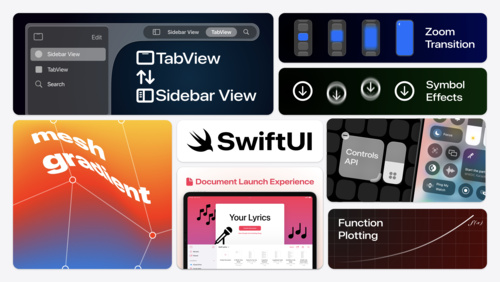 23:13
23:13
SwiftUIの新機能
- iOS, iPadOS, macOS, tvOS, visionOS, watchOS
SwiftUIを活用し、あらゆるAppleプラットフォームで優れたアプリを構築する方法を学びましょう。デザインと操作感が刷新されたiPadOSのタブとドキュメントのほか、ウインドウ操作のための新しいAPIでウインドウ管理を向上させる方法や、visionOSアプリでイマーシブな空間とボリュームをより高度に制御する方法もご紹介します。充実した情報を表現できる表の作成、テキストのカスタマイズとレイアウトなど、幅広い注目の機能強化に関する情報も得られます。
What\\u2019s new in SwiftUI Learn how you can use SwiftUI to build great apps for any Apple platform. Explore a fresh new look and feel for tabs and documents on iPadOS. Improve your window management with new windowing APIs, and gain more control over immersive spaces and volumes in your visionOS apps. We'll also take you... エッセンシャル 英語 -
 2:43
2:43
WWDC24の18のハイライト
- iOS, iPadOS, macOS, tvOS, visionOS, watchOS
今年のWorldwide Developers Conferenceでの重大発表をまとめたハイライトをご覧ください。
18 things from WWDC24 Here's your guide to the big announcements from this year's Worldwide Developers Conference. recap エッセンシャル 英語 -
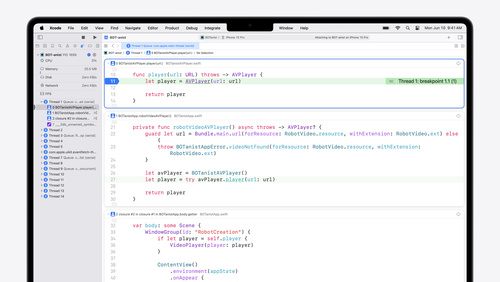 22:14
22:14
Xcode 16の新機能
- iOS, iPadOS, macOS, tvOS, visionOS, watchOS
Xcode 16における、生産性とパフォーマンスに関する最新の改善ポイントについて解説します。コード補完、診断、Xcodeプレビューなどの機能強化のほか、ビルドにおける変更点の詳細や、デバッグ機能とInstrumentsの改善点についても学ぶことができます。
What\\u2019s new in Xcode 16 Discover the latest productivity and performance improvements in Xcode 16. Learn about enhancements to code completion, diagnostics, and Xcode Previews. Find out more about updates in builds and explore improvements in debugging and Instruments. エッセンシャル 英語 -
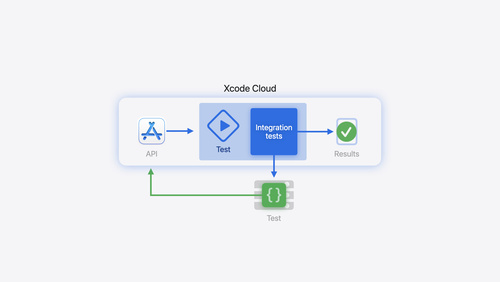 21:10
21:10
Xcode Cloudワークフローの拡張
- iOS, iPadOS, macOS, tvOS, visionOS, watchOS
Xcode Cloudをそれぞれの開発ニーズに適応させる方法を確認しましょう。開始条件、カスタムエイリアス、カスタムスクリプト、Webhook、App Store Connect APIを使用してテストと配信を自動化し、ワークフローを効率化する方法をご紹介します。
Extend your Xcode Cloud workflows Discover how Xcode Cloud can adapt to your development needs. We'll show you how to streamline your workflows, automate testing and distribution with start conditions, custom aliases, custom scripts, webhooks, and the App Store Connect API. エッセンシャル 英語 -
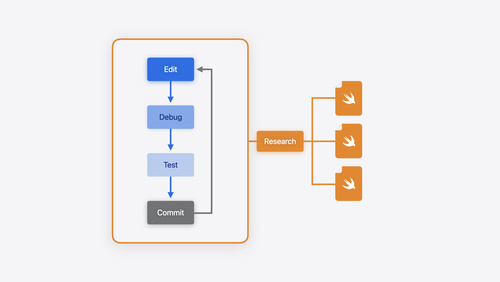 36:27
36:27
Xcodeの基本
- iOS, iPadOS, macOS, tvOS, visionOS, watchOS
編集、デバッグ、コミットし、反復するプロセスを加速。アプリ開発におけるイテレーションを高速化する、Xcodeの各種ツールをご紹介します。開発ワークフローの最適化と強化に役立つヒントやコツもお教えします。
Xcode essentials Edit, debug, commit, repeat. Explore the suite of tools in Xcode that help you iterate quickly when developing apps. Discover tips and tricks to help optimize and boost your development workflow. エッセンシャル 英語 -
 104:04
104:04
基調講演
- iOS, iPadOS, macOS, tvOS, visionOS, watchOS
Appleの最新ソフトウェアとテクノロジーが発表されます。お見逃しなく。
Keynote Don't miss the exciting reveal of the latest Apple software and technologies. エッセンシャル スペイン語, ドイツ語, フランス語, 日本語, 簡体中国語, 英語, 韓国語 -
 104:04
104:04
基調講演 (ASL)
- iOS, iPadOS, macOS, tvOS, visionOS, watchOS
Appleの最新ソフトウェアとテクノロジーが発表されます。お見逃しなく。
Keynote (ASL) Don't miss the exciting reveal of the latest Apple software and technologies. asl エッセンシャル スペイン語, ドイツ語, フランス語, 日本語, 簡体中国語, 英語, 韓国語
-
-
オーディオとビデオ -
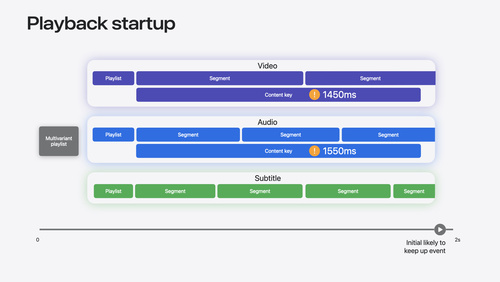 8:40
8:40
AVFoundationのメディアパフォーマンスメトリックスの紹介
- iOS, iPadOS, macOS, tvOS, visionOS, watchOS
新しいメディアパフォーマンスAPIを使用して、ユーザー体験をモニタリング、分析し、向上させる方法を説明します。さまざまなAVMetricEventsを使用し、AVplayerでHLSアセットを再生する際のパフォーマンスを監視する方法や、これらの指標を使用してプレイヤーのパフォーマンスに関する問題を把握し、対応の優先順位を判断する方法を学ぶことができます。
Discover media performance metrics in AVFoundation Discover how you can monitor, analyze, and improve user experience with the new media performance APIs. Explore how to monitor AVPlayer performance for HLS assets using different AVMetricEvents, and learn how to use these metrics to understand and triage player performance issues. オーディオとビデオ 英語 -
 34:29
34:29
HDRを使用してアプリのダイナミックイメージ体験を向上
- iOS, iPadOS, macOS, visionOS
HDR画像を読み書きする方法、およびアプリでHDRコンテンツを処理する方法について説明します。新たにサポートされたHDR画像形式と、HDR画像を表示するための高度な方法を確認しましょう。HDRコンテンツをユーザーインターフェイスと共存させる方法に加え、HDR画像のサポートをアプリに追加する際の注意事項も取り上げます。
Use HDR for dynamic image experiences in your app Discover how to read and write HDR images and process HDR content in your app. Explore the new supported HDR image formats and advanced methods for displaying HDR images. Find out how HDR content can coexist with your user interface — and what to watch out for when adding HDR image support to... adaptive,camera,hdr,photokit,photos オーディオとビデオ 英語 -
 13:24
13:24
HLSインタースティシャルによる広告体験の向上
- iOS, iPadOS, macOS, tvOS, visionOS, watchOS
HLSインタースティシャルを使用すると、HLSコンテンツに広告をシームレスに挿入できます。統合されたタイムラインを使用してUI体験を調整し、インタースティシャル対応のSharePlayを構築する方法もご紹介します。
Enhance ad experiences with HLS interstitials Explore how HLS Interstitials can help you seamlessly insert advertisements into your HLS content. We'll also show you how to use integrated timeline to tune your UI experience and build SharePlay for interstitials. オーディオとビデオ 英語 -
 36:26
36:26
SharePlayでの空間Personaテンプレートのカスタマイズ
- visionOS
visionOSのSharePlay体験で空間Personaのカスタムテンプレートを使用し、アプリに応じてPersonaの配置を微調整する方法を確認しましょう。サンプルアプリでSharePlayを使用して、空間Personaのカスタムテンプレートを導入する方法、シート間で参加者を移動する方法、シミュレータで変更をテストする方法を説明します。体験の魅力を高めるカスタム空間テンプレートをデザインするためのベストプラクティスもご紹介します。
Customize spatial Persona templates in SharePlay Learn how to use custom spatial Persona templates in your visionOS SharePlay experience to fine-tune the placement of Personas relative to your app. We'll show you how to adopt custom spatial Persona templates in a sample app with SharePlay, move participants between seats, and test your changes... オーディオとビデオ 英語 -
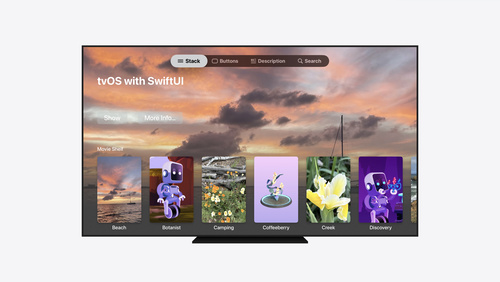 17:30
17:30
TVMLアプリをSwiftUIに移行
- tvOS
SwiftUIは、あらゆるAppleプラットフォームで優れたアプリを構築する際に役立ちます。tvOS 18でコンテンツをリビングルームで視聴できるようにするためのツールキットとして推奨されています。このセッションでは、広く利用されているTVMLKitのレイアウトとコントロールに準拠した環境をSwiftUIで構築する方法と、関連するヒントやベストプラクティスをご紹介します。
Migrate your TVML app to SwiftUI SwiftUI helps you build great apps on all Apple platforms and is the preferred toolkit for bringing your content into the living room with tvOS 18. Learn how to use SwiftUI to create familiar layouts and controls from TVMLKit, and get tips and best practices. オーディオとビデオ 英語
-
-
グラフィックスとゲーム -
 23:54
23:54
Appleプラットフォーム向けの高度なゲームのデザイン
- iOS, iPadOS, macOS, tvOS, visionOS
既存のハイエンドゲームをMac、iPad、iPhone向けに最適化する方法をご紹介します。開発したゲームを各種ディスプレイに美しく表示させ、どのデバイスでも入力やコントロールを直感的に行えるように調整し、Appleのテクノロジーを活用してプレイヤー体験を向上させる方法を説明します。
Design advanced games for Apple platforms Learn how to adapt your high-end game so it feels at home on Mac, iPad, and iPhone. We'll go over how to make your game look stunning on different displays, tailor your input and controls to be intuitive on each device, and take advantage of Apple technologies that deliver great player experiences. game controllers,game design,games,ios games,ipad games,mac games,virtual controllers グラフィックスとゲーム 英語 -
 25:06
25:06
Metalによる機械学習の加速
- iOS, iPadOS, macOS, visionOS
Metal Performance Shaders Graphの新しい機能を使用して、機械学習のTransformerモデルを加速する方法を説明します。モデルのコンピューティングの帯域幅と質を向上させ、それをまったく新しいMPSGraphビューアに表示する方法も取り上げます。
Accelerate machine learning with Metal Learn how to accelerate your machine learning transformer models with new features in Metal Performance Shaders Graph. We'll also cover how to improve your model's compute bandwidth and quality, and visualize it in the all new MPSGraph viewer. machine learning,metal,metal compute グラフィックスとゲーム 英語 -
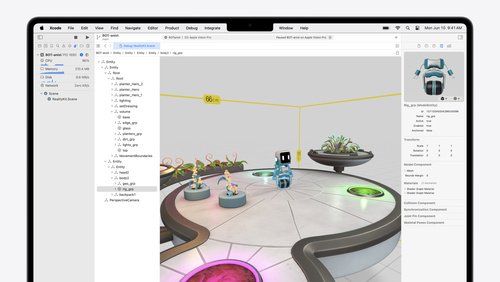 24:10
24:10
RealityKitデバッガの詳細
- iOS, iPadOS, macOS, visionOS
RealityKitデバッガについて説明します。この新しいツールを使用して、空間アプリのエンティティ階層を検査する方法、不適切な変換をデバッグし、欠落したエンティティを特定する方法、コードのどの部分が原因でシステムに問題が生じているかを突き止める方法を確認しましょう。
Break into the RealityKit debugger Meet the RealityKit debugger and discover how this new tool lets you inspect the entity hierarchy of spatial apps, debug rogue transformations, find missing entities, and detect which parts of your code are causing problems for your systems. グラフィックスとゲーム 英語 -
 11:29
11:29
ScreenCaptureKitによるHDRコンテンツのキャプチャ
- macOS
ScreenCaptureKitを使用して、ハイダイナミックカラーをキャプチャする方法を確認しましょう。HDRのサポート、マイクからのキャプチャ、ファイルへの直接的な収録などの新機能もご紹介します。
Capture HDR content with ScreenCaptureKit Learn how to capture high dynamic colors using ScreenCaptureKit, and explore new features like HDR support, microphone capture, and straight-to-file recording. hdr,microphone,mp4,screencapturekit グラフィックスとゲーム 英語 -
 14:24
14:24
visionOS向けQuick Lookの新機能
- visionOS
アプリでファイルのプレビューや編集を手早く行える、visionOSのQuick Lookについて説明します。アプリ内およびウインドウに表示されるQuick Lookの統合や、アプリでウインドウに表示されるQuick Look体験をカスタマイズするまったく新しいAPIもご紹介します。Quick Look内に3Dモデルを表示する最新の機能強化も取り上げます。
What\\u2019s new in Quick Look for visionOS Explore how Quick Look in visionOS can elevate file preview and editing experiences in your app. We'll cover the integration of in-app and windowed Quick Look, as well as a brand-new API that customizes the windowed Quick Look experience in your app. We'll also share the latest enhancements to... quick look,reality,reality composer pro,spatial computing,spatial tracking,usdz グラフィックスとゲーム 英語 -
 19:03
19:03
優れたvisionOSアプリのデザイン
- visionOS
イマーシブな体験を取り入れ、視線と手によるインタラクションをデザインし、奥行き、スケール、空間を利用して、魅力的な空間コンピューティングアプリを作成する方法を説明します。素晴らしいvisionOSアプリの例をいくつか紹介し、それらのデザイナーがどのようなアプローチでvisionOSプラットフォーム向けの新しい体験を構築したかを見ていきます。
Design great visionOS apps Find out how to create compelling spatial computing apps by embracing immersion, designing for eyes and hands, and taking advantage of depth, scale, and space. We'll share several examples of great visionOS apps and explore how their designers approached creating new experiences for the platform. グラフィックスとゲーム 英語 -
 22:13
22:13
空間コンピューティング向けに3Dアセットを最適化
- iOS, visionOS
3Dアセットの作成を最適化するエンドツーエンドのワークフローを詳細に検討します。デジタルコンテンツ作成ツールのメッシュ、マテリアル、テクスチャを最適化するためのベストプラクティスを学べます。Shader Graph、ベイク処理、マテリアルインスタンスを使いこなして、3Dシーンを向上させつつパフォーマンスを最適化する方法をご紹介します。ネイティブツールを利用すれば、アセットをより効果的に作成してアプリのパフォーマンスを強化できます。
Optimize your 3D assets for spatial computing Dive into an end-to-end workflow for optimized 3D asset creation. Discover best practices for optimizing meshes, materials, and textures in your digital content creation tool. Learn how to harness shader graph, baking, and material instances to enhance your 3D scene while optimizing performance... 3d,bump map,dcc,digital content creation,materials,normal map,optimization,polygon count,rcp,reality composer pro,realitykit,shadergraph,skydome,usd,usda,usdc,usdz グラフィックスとゲーム 英語
-
-
システムサービス -
 15:24
15:24
AccessorySetupKitについて
- iOS, iPadOS
AccessorySetupKitを使用して、アクセサリのセットアップ体験を向上させましょう。BluetoothまたはWi-Fiアクセサリの画像が挿入された美しいペアリングダイアログが表示されるため、設定アプリに切り替える必要がありません。特定のアプリのみをアクセサリとペアリングして、プライバシーを強化する方法を確認しましょう。既存のアクセサリを移行して、AccessorySetupKitで管理できるようにする方法も解説します。
Meet AccessorySetupKit Elevate your accessory setup experience with AccessorySetupKit. Display a beautiful pairing dialog with an image of your Bluetooth or Wi-Fi accessory — no trip to the Settings app required. Discover how to improve privacy by pairing only your app with an accessory. And learn how you can migrate... システムサービス 英語 -
 13:26
13:26
CloudKit Consoleを活用したデータベースアクティビティのモニタリングと最適化
- iOS, iPadOS, macOS, visionOS
CloudKit Consoleの新しいオブザーバビリティ機能をご紹介します。TelemetryとLoggingを使用して、アプリのトラブルシューティングと最適化を行う方法を説明します。アラートを設定してアプリケーションの動作を監視し、通知を設定して重要なコンテナイベントを常時把握する方法を学ぶことができます。 このセッションの内容を十分理解できるよう、CloudKitコンテナの情報を確認しておくことをお勧めします。
Use CloudKit Console to monitor and optimize database activity Discover the new observability features in CloudKit Console. Learn how to use Telemetry and Logging to troubleshoot and optimize your app. Find out how to set up alerts to monitor your application's behavior and notifications to stay on top of the container events that are most important to you... システムサービス 英語 -
 19:25
19:25
次世代のCarPlayのデザインシステムの紹介
- iOS
自動車メーカーに自社車両の個性とブランド力を高める、次世代のCarPlayの中核に据えられたデザインシステムについて解説します。ゲージ、レイアウト、動的コンテンツなどさまざまな要素を高度にカスタマイズして調整できるため、自社のデザイン理念を余すところなく表現し、ブランド独自のビジュアルを実現できます。このセッションは、自動車メーカーの方やシステムデベロッパの方をはじめ、次世代のCarPlayをサポートするシステムを設計する方全般を対象としています。
Say hello to the next generation of CarPlay design system Explore the design system at the heart of the next generation of CarPlay that allows each automaker to express their vehicle's character and brand. Learn how gauges, layouts, dynamic content, and more are deeply customizable and adaptable, allowing you to express your own design philosophy and... ,,car,instrument cluster システムサービス 英語 -
 27:40
27:40
次世代のCarPlayアーキテクチャについて
- iOS
次世代のCarPlayのアーキテクチャを詳細に解説します。車両システムとiPhoneがどのように連携して、車両とiPhoneの両方の可能性を最大限に引き出し、統一性のある共通の体験を実現するのか、確認しましょう。UIがどのようにレンダリングおよび合成されているかについて学び、各車両モデルの特別な体験を生み出すための構成とカスタマイズの方法を知ることができます。このセッションは、次世代のCarPlayに興味のある自動車メーカーおよびシステムデベロッパの方を対象としています。
Meet the next generation of CarPlay architecture Dive into the architecture for the next generation of CarPlay. Learn how your vehicle system works with iPhone to create a single cohesive experience that showcases the best of your car and iPhone. Learn how UI is rendered and composited, and explore ways to configure and customize a special... ,,car,instrument cluster システムサービス 英語
-
-
デザイン -
 26:06
26:06
SwiftUIによるカスタムビジュアルエフェクトの作成
- iOS, iPadOS, macOS, tvOS, visionOS, watchOS
SwiftUIで、息を呑むようなビジュアルエフェクトを作成しましょう。比類のないスクロールエフェクト、リッチな色処理、カスタムトランジションを構築する方法をご紹介します。Metalシェーダとカスタムテキストレンダリングを使用する高度なグラフィックエフェクトについても確認します。
Create custom visual effects with SwiftUI Discover how to create stunning visual effects in SwiftUI. Learn to build unique scroll effects, rich color treatments, and custom transitions. We'll also explore advanced graphic effects using Metal shaders and custom text rendering. デザイン 英語 -
 14:14
14:14
UIのアニメーションとトランジションの向上
- iOS, iPadOS, macOS
ナビゲーションやプレゼンテーションにズームトランジションを取り入れると、アプリ画面が滑らかに切り替わる印象を生み出すことができます。また、SwiftUIアニメーションを使用してUIKitのビューに動きを与えることで、切れ目を感じさせないアニメーションを簡単に作成できます。このセッションで詳しい方法を確認しましょう。
Enhance your UI animations and transitions Explore how to adopt the zoom transition in navigation and presentations to increase the sense of continuity in your app, and learn how to animate UIKit views with SwiftUI animations to make it easier to build animations that feel continuous. bracelets,friendship デザイン 英語 -
 20:49
20:49
UXライティングでアプリにパーソナリティを追加
- iOS, iPadOS, macOS, tvOS, visionOS, watchOS
アプリにはそれぞれパーソナリティがあり、それによって「何をどのように伝えるか」が決まります。アプリのボイスを定義し、お祝いの通知からエラーメッセージまで、状況に合わせてトーンを調整する方法を説明します。アプリの目的と対象ユーザーを明確にし、それに合ったトーンで記述する方法を練習しましょう。
Add personality to your app through UX writing Every app has a personality that comes across in what you say — and how you say it. Learn how to define your app's voice and modulate your tone for every situation, from celebratory notifications to error messages. We'll help you get specific about your app's purpose and audience and practice... デザイン 英語 -
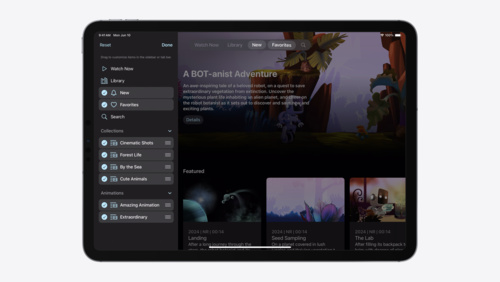 15:46
15:46
iPadOSのタブとサイドバーの利用体験を向上
- iOS, iPadOS
iPadOS 18では、タブバーとサイドバーのどちらを使用するかをユーザーが柔軟に選択できる新しいナビゲーションシステムが導入されます。デザインが一新されたタブバーでは、コンテンツやその他の機能により広いスペースが割り当てられています。SwiftUIとUIKitを使用して、タブの追加、削除、並べ替えなど、カスタマイズのための機能を実装し、アプリの操作性を高める方法を確認しましょう。
Elevate your tab and sidebar experience in iPadOS iPadOS 18 introduces a new navigation system that gives people the flexibility to choose between using a tab bar or sidebar. The newly redesigned tab bar provides more space for content and other functionality. Learn how to use SwiftUI and UIKit to enable customization features – like adding,... design,side bar,tab bar,tabs,zoom デザイン -
 16:40
16:40
visionOSにおけるカスタムホバーエフェクトの作成
- visionOS
ユーザーが表示中のビューを更新する、カスタムホバーエフェクトの作成方法について説明します。透明度、スケール、クリップのエフェクトを組み合わせて拡張ボタンエフェクトを構築する方法を確認しましょう。使いやすく、アクセシビリティに対するユーザーのニーズを考慮したエフェクトを作成するためのベストプラクティスもご紹介します。
Create custom hover effects in visionOS Learn how to develop custom hover effects that update views when people look at them. Find out how to build an expanding button effect that combines opacity, scale, and clip effects. Discover best practices for creating effects that are comfortable and respect people's accessibility needs. デザイン 英語 -
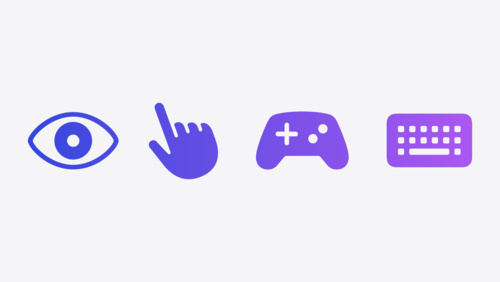 16:22
16:22
visionOSにおけるゲームでの入力の詳細
- visionOS
visionOSのゲームで優れた入力をデザインし実装する方法を学ぶセッションです。システムのジェスチャを利用して、プレイヤーとゲームの間のインタラクションをスムーズにする方法を解説します。また、カスタムジェスチャとゲームコントローラをサポートする際のベストプラクティスもご紹介します。
Explore game input in visionOS Discover how to design and implement great input for your game in visionOS. Learn how system gestures let you provide frictionless ways for players to interact with your games. And explore best practices for supporting custom gestures and game controllers. apple vision pro,avp,gestures,mixed reality,spatial,spatial design,virtual reality デザイン 英語 -
 14:02
14:02
visionOSにおけるマルチビュービデオ再生の詳細
- visionOS
Apple Vision Proで複数のビデオの再生を可能にする、AVExperienceControllerの仕組みを解説します。導入の際のベストプラクティスに加え、異なる角度からのスポーツ映像配信や複数の試合の同時視聴などの高価値なユースケースについて確認しましょう。さらに、アプリ内での魅力的で直感的なマルチビュー体験をデザインする方法もご紹介します。
Explore multiview video playback in visionOS Learn how AVExperienceController can enable playback of multiple videos on Apple Vision Pro. Review best practices for adoption and explore great use cases, like viewing a sports broadcast from different angles or watching multiple games simultaneously. And discover how to design a compelling and... デザイン 英語
-
-
デベロッパツール -
 29:32
29:32
Appleプラットフォームへの高度なゲームのポーティング
- iOS, iPadOS, macOS
Appleプラットフォームでは、全世界のプレイヤーに簡単にリーチできます。Appleシリコン上でWindows実行可能ファイルを評価する方法、サンプルコードを利用してゲームのポーティングを開始する方法、シェーダコードをMetal向けに変換する方法、ゲームをMac、iPhone、iPadに展開する方法を学びましょう。HLSLシェーダを理解する高度なMetalツールを使用し、ポーティングされたシェーダをMetal上で検証、デバッグ、プロファイルする方法もご紹介します。
Port advanced games to Apple platforms Discover how simple it can be to reach players on Apple platforms worldwide. We'll show you how to evaluate your Windows executable on Apple silicon, start your game port with code samples, convert your shader code to Metal, and bring your game to Mac, iPhone, and iPad. Explore enhanced Metal... game porting toolkit,game porting toolkit 2,gptk2,ios games,ipad games,mac games,metal,metalcpp,metalfx,metal shader converter,metal shading language デベロッパツール -
 11:31
11:31
Object Captureのエリアモードの紹介
- iOS, macOS
Object Captureのエリアモードは、Object Captureの機能を拡張してエリアのキャプチャと再構成をサポートすることで、iOS上で新しい3Dキャプチャ機能を利用できるようにします。再構成用の新しいmacOSサンプルアプリを使用して、iOSキャプチャの質を最適化する方法を説明します。また、Apple Vision Pro、iPhone、iPad、Macで、Quick Lookを使用して最終結果を確認する方法もご紹介します。独自のイメージ処理パイプラインを作成できる新しいAPIなど、強化された3D再構成の機能も見ていきます。
Discover area mode for Object Capture Discover how area mode for Object Capture enables new 3D capture possibilities on iOS by extending the functionality of Object Capture to support capture and reconstruction of an area. Learn how to optimize the quality of iOS captures using the new macOS sample app for reconstruction, and find... デベロッパツール 英語 -
 34:36
34:36
Reality Composer Proにおけるインタラクティブな3Dコンテンツの作成
- macOS, visionOS
3Dコンテンツに生命を吹き込む、Reality Composer ProのTimelineビューについて解説します。インバースキネマティクス、ブレンドシェイプ、スケルトンポーズを使用して、キャラクターやオブジェクトが互いにやり取りしたり、それらを取り巻く世界と関わったりするアニメーションストーリーを作成する方法をご紹介します。組み込みのカスタムアクションの使用方法、アクションシーケンスの作成方法、トリガーの適用方法、自然な動きの実装方法についても説明します。
Compose interactive 3D content in Reality Composer Pro Discover how the Timeline view in Reality Composer Pro can bring your 3D content to life. Learn how to create an animated story in which characters and objects interact with each other and the world around them using inverse kinematics, blend shapes, and skeletal poses. We'll also show you how to... animation,blend shapes,content creation,cross platform,inverse kinematics,ios,macos,rcp,reality composer pro,realitykit,skeletal poses,timelines,visionos,vision pro デベロッパツール 英語 -
 32:25
32:25
RealityKitによる空間描画アプリの構築
- macOS, visionOS
空間描画アプリの構築プロセスで、RealityKitを使いこなしましょう。RealityKitとARKitおよびSwiftUIの統合により生まれる、印象的で魅力的な空間体験の構築について、RealityKitにおいてリソースが動作する仕組みや、ユーザーのブラシの線の更新を高速化する低レベルのメッシュおよびテクスチャのAPIなどの機能を使用する方法を解説します。
Build a spatial drawing app with RealityKit Harness the power of RealityKit through the process of building a spatial drawing app. As you create an eye-catching spatial experience that integrates RealityKit with ARKit and SwiftUI, you'll explore how resources work in RealityKit and how to use features like low-level mesh and texture APIs... 3d text,anchor entity,anti aliasing,audio,blend modes,cross platform,gpu,hand tracking,ios,low level mesh,low level texture,macos,mesh extrusion,metal,reality composer pro,realitykit,rendering,spatial tracking,visionos デベロッパツール 英語 -
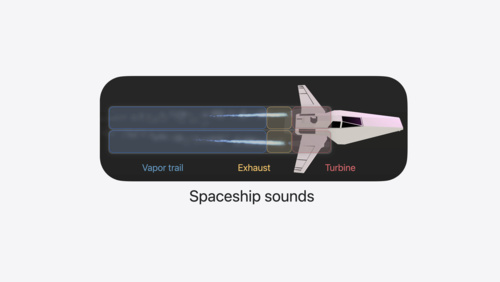 23:20
23:20
RealityKitオーディオで空間コンピューティングアプリの質を向上
- iOS, iPadOS, macOS, visionOS
RealityKitオーディオを使用して、空間コンピューティング体験を向上させましょう。空間オーディオにより、イマーシブな3D体験がどのように実現されるかをご紹介します。環境音やリバーブから、3Dコンテンツに個性を加えるリアルタイムの音声手順ガイドまで、アプリをより魅力的にするRealityKitオーディオAPIについて詳しく説明します。
Enhance your spatial computing app with RealityKit audio Elevate your spatial computing experience using RealityKit audio. Discover how spatial audio can make your 3D immersive experiences come to life. From ambient audio, reverb, to real-time procedural audio that can add character to your 3D content, learn how RealityKit audio APIs can help make your... attenuation,audio,audio mix groups,collision,collision sounds,entity,gain,immersive music,music,play audio,reality composer pro,realitykit,realitykit audio,reverb,reverbcomponent,rolloff デベロッパツール 英語 -
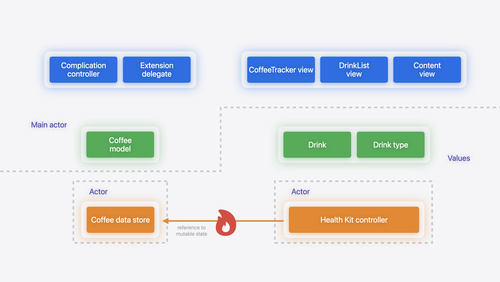 41:48
41:48
Swift 6へのアプリの移行
- iOS, iPadOS, macOS, tvOS, visionOS, watchOS
既存のサンプルアプリを更新するデモで、Swift 6への移行の実際の流れを確認しましょう。モジュールごとに段階的に移行する方法や、データ競合のリスクのあるコードの特定に役立つコンパイラの機能について解説します。 隔離の境界を明確に定義し、共有されたミュータブルステートのコードへの並列アクセスを排除するための、各種の手法もご紹介します。
Migrate your app to Swift 6 Experience Swift 6 migration in action as we update an existing sample app. Learn how to migrate incrementally, module by module, and how the compiler helps you identify code that's at risk of data races. Discover different techniques for ensuring clear isolation boundaries and eliminating... デベロッパツール 英語 -
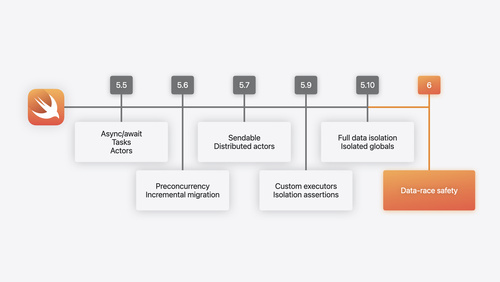 30:24
30:24
Swiftの新機能
- iOS, iPadOS, macOS, tvOS, visionOS, watchOS
Swiftの最新情報を紹介するセッションです。過去10年にわたるSwiftの歴史を簡単に振り返って、Swiftコミュニティがワークグループを通じて成長し、パッケージエコシステムを拡大して、プラットフォームのサポートを向上させてきた、その歩みを学びます。データ競合の安全性をデフォルトで実現する新しい言語モードと、制約の多いシステム上でのSwiftの実行を可能にする言語サブセットをご紹介します。また、コピー不可の型、型指定されたthrow、C++との相互運用性の向上など、言語面の変更点についても見ていきます。
What\\u2019s new in Swift Join us for an update on Swift. We'll briefly go through a history of Swift over the past decade, and show you how the community has grown through workgroups, expanded the package ecosystem, and increased platform support. We'll introduce you to a new language mode that achieves data-race safety... デベロッパツール 英語 -
 27:36
27:36
Swiftツアー:Swiftの機能とデザインのご紹介
- iOS, iPadOS, macOS, tvOS, visionOS, watchOS
Swiftプログラム言語の基本的な機能と設計哲学について解説します。データのモデリング、エラー処理、プロトコルの使用、並行コードの記述などを行う方法を説明するとともに、ライブラリ、HTTPサーバ、コマンドラインクライアントを含むSwiftパッケージを作成する方法も取り上げます。Swift初心者の方にも、Swift草創期からのユーザーの方にも、Swiftプログラム言語を最大限に活用するうえで役立つセッションです。
A Swift Tour: Explore Swift\\u2019s features and design Learn the essential features and design philosophy of the Swift programming language. We'll explore how to model data, handle errors, use protocols, write concurrent code, and more while building up a Swift package that has a library, an HTTP server, and a command line client. Whether you're just... デベロッパツール 英語 -
 9:24
9:24
USDとMaterialXの新機能
- iOS, iPadOS, macOS, visionOS
AppleプラットフォームでのUniversal Scene Description(USD)とMaterialXのサポートが向上しました。このセッションで確認しましょう。これらのテクノロジーが、3Dコンテンツの作成と配信の基盤としてどのように機能するか、また、優れた空間体験を作成するためのワークフローをどのように効率化するかについて説明します。RealityKitおよびStormでのUSDとMaterialXのサポート、Appleのシステムに用意されているツールの強化点などもご紹介します。
What\\u2019s new in USD and MaterialX Explore updates to Universal Scene Description and MaterialX support on Apple platforms. Discover how these technologies provide a foundation for 3D content creation and delivery, and learn how they can help streamline your workflows for creating great spatial experiences. Learn about USD and... デベロッパツール 英語 -
 31:31
31:31
iOS、macOS、visionOS向けRealityKit APIの紹介
- iOS, iPadOS, macOS, visionOS
RealityKitの新しいクロスプラットフォームAPIを使用し、iOS、macOS、visionOS向けのイマーシブなアプリを構築する方法を説明します。ホバーエフェクト、光と影、ポータルクロッシングなどの新機能を取り上げ、実際のアプリでの利用例をご紹介します。
Discover RealityKit APIs for iOS, macOS, and visionOS Learn how new cross-platform APIs in RealityKit can help you build immersive apps for iOS, macOS, and visionOS. Check out the new hover effects, lights and shadows, and portal crossing features, and view them in action through real examples. arview,audio,cross platform,directional light,dynamic lights,environment lighting,force effects,hand tracking,hover effects,ios,macos,physics,physics joints,point light,portal,portal crossing,reality composer pro,realitykit,realityview,shadergraph,shadows,spatial tracking,spot light,visionos デベロッパツール 英語 -
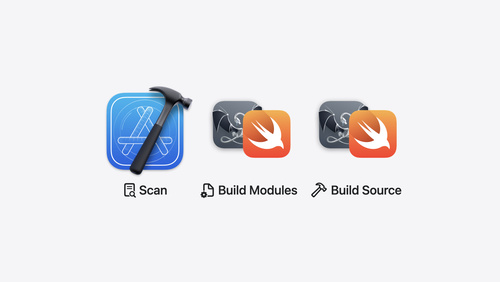 15:28
15:28
明示的にビルドされたモジュールについて
- iOS, iPadOS, macOS, tvOS, visionOS, watchOS
明示的にビルドされたモジュールにより、Xcode 16でビルドがどのように変化するかを見ていきます。モジュールを使用してコードをビルドする方法、明示的にビルドされたモジュールによってコンパイル作業の透明性がどのように向上するか、複数のターゲット間でモジュールを共有することでビルドを最適化する方法について説明します。
Demystify explicitly built modules Explore how builds are changing in Xcode 16 with explicitly built modules. Discover how modules are used to build your code, how explicitly built modules improve transparency in compilation tasks, and how you can optimize your build by sharing modules across targets. デベロッパツール 英語
-
-
ビジネス & 教育 -
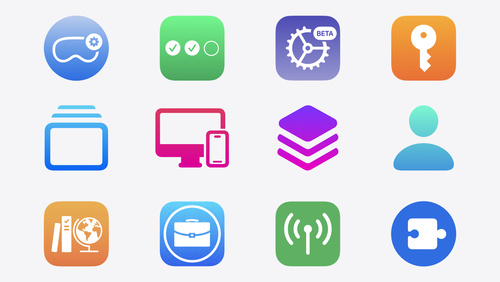 25:12
25:12
デバイス管理の新機能
- iOS, iPadOS, macOS, tvOS, visionOS, watchOS
iOS、iPadOS、macOS、visionOSの最新の管理機能について学習するとともに、Apple Business ManagerとApple School Managerの最新の変更点を見ていきます。アクティベーションロック、SoftwareUpdate、Safariの管理のアップデートについても確認します。
What\\u2019s new in device management Learn about the latest management capabilities for iOS, iPadOS, macOS, and visionOS, then discover the latest changes to Apple Business Manager and Apple School Manager. We'll also share updates to Activation Lock, SoftwareUpdate, and Safari management. ビジネス & 教育 英語
-
-
プライバシーとセキュリティ -
 23:46
23:46
プライバシーの新機能
- iOS, iPadOS, macOS, tvOS, visionOS, watchOS
Appleは、プライバシーは基本的な人権であると信じています。プライバシー保護に配慮した方法でデータを管理する機能や許可フローを新規に提供したり、これらを強化したりすることで、Appleは、デベロッパのみなさんが優れたアプリ体験の創出に集中できるようにしています。このセッションで詳細を確認しましょう。
What\\u2019s new in privacy At Apple, we believe privacy is a fundamental human right. Learn about new and improved permission flows and other features that manage data in a privacy-preserving way, so that you can focus on creating great app experiences. プライバシーとセキュリティ 英語 -
 18:16
18:16
位置情報へのアクセス許可の新機能
- iOS, iPadOS, macOS, tvOS, visionOS, watchOS
位置情報へのアクセス許可は新たな世代に移行しつつあります。必要とするユーザー許可を得る際の新しい推奨事項や手法や、新しい診断のシステムを通じて許可が得られない場合に通知を得る方法についてご紹介します。
What\\u2019s new in location authorization Location authorization is turning 2.0. Learn about new recommendations and techniques to get the authorization you need, and a new system of diagnostics that can let you know when an authorization goal can't be met. プライバシーとセキュリティ 英語
-
-
ヘルスケアとフィットネス -
 15:55
15:55
ジャーナルアプリの提案機能を強化
- iOS, watchOS
システムから得られる豊富なコンテンツを使用して、ジャーナルアプリにジャーナル記入の提案を表示する方法を説明します。心の健康状態データ、振り返りのプロンプト、サードパーティのメディアコンテンツやモーションベースのアクティビティのサポートなど、新たに利用できるようになったコンテンツもご紹介します。
Enhanced suggestions for your journaling app Find out how your journaling app can display journaling suggestions with richer content from the system. Explore new types of available content like state of mind data, reflection prompts, and support for third-party media content and motion-based activities. ヘルスケアとフィットネス 英語
-
-
マップと位置情報 -
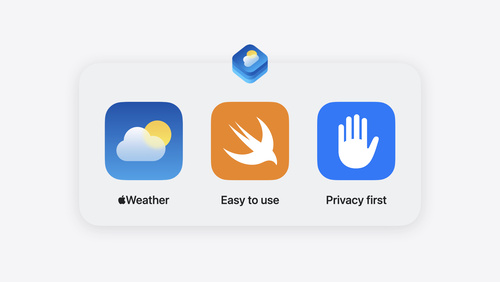 16:07
16:07
今日の天気情報にコンテキストをもたらす
- iOS, iPadOS, macOS, visionOS, watchOS
WeatherKitを利用すると、種類別降水量、高度別雲量、最大風速など、詳細な天気予報データを取得できます。1日の時間帯別に天気データを集計し、気温や降水量の大幅な変化を予測する方法をご紹介します。AppleのHistorical Comparisonsデータセットを使用して現在の天気と過去の天気を比較したり、世界各地の過去の天気データを調べたりすることができます。AppleのSwift APIとREST APIを使用し、これらすべてを迅速に実行する方法も確認しましょう。
Bring context to today\\u2019s weather Harness the power of WeatherKit to get detailed weather forecast data such as precipitation amounts by type, cloud cover by altitude, or maximum wind speed. Find out how you can summarize weather by different parts of the day and highlight significant upcoming changes to temperature or... マップと位置情報 英語
-
-
写真とカメラ -
 21:52
21:52
魅力的な空間写真と空間ビデオの作成
- iOS, iPadOS, macOS, visionOS
空間写真と空間ビデオをアプリに取り入れる方法について説明します。さまざまなタイプのステレオスコピック(立体)メディアを紹介し、iPhone 15 Pro上のiOSアプリに空間ビデオを取り入れる方法を解説します。visionOSの新しいQuickLook Preview Application APIなど、空間メディアを検知して表示するためのさまざまな方法を確認しましょう。写真やビデオを空間対応にするメタデータとステレオの概念についても詳しく説明します。
Build compelling spatial photo and video experiences Learn how to adopt spatial photos and videos in your apps. Explore the different types of stereoscopic media and find out how to capture spatial videos in your iOS app on iPhone 15 Pro. Discover the various ways to detect and present spatial media, including the new QuickLook Preview Application... audio amp video,camera,machine learning,photokit,spatial photos and videos 写真とカメラ 英語
-
-
機械学習とAI -
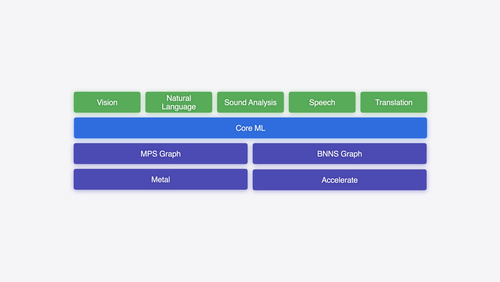 17:33
17:33
Appleプラットフォームでの機械学習の詳細
- iOS, iPadOS, macOS, visionOS, watchOS
Appleプラットフォームにおける機械学習フレームワークについて概説します。MLモデルを初めて実装する場合でも、すでにMLに精通している場合でも、アプリのニーズを満たす適切なフレームワークを選択する際に役立つ情報が得られます。
Explore machine learning on Apple platforms Get started with an overview of machine learning frameworks on Apple platforms. Whether you're implementing your first ML model, or an ML expert, we'll offer guidance to help you select the right framework for your app's needs. ai,bnns,machine learning amp vision,metal,mps,mps graph,pytorch 機械学習とAI 英語 -
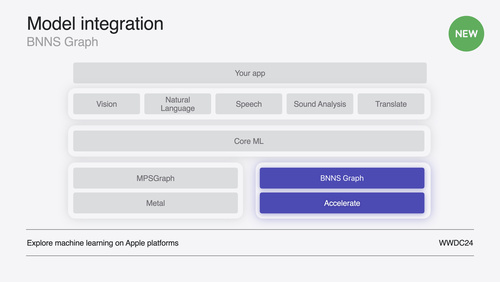 20:03
20:03
CPUでリアルタイムのML推論をサポート
- iOS, iPadOS, macOS
BNNSGraphを使用して、CPUでの機械学習モデルの実行を高速化する方法を解説します。BNNSGraphを使用してCPUで機械学習モデルをコンパイルし、実行する方法を示すとともに、実行時のメモリ割り当てが不要であることや、音声または信号の処理モデルをシングルスレッドで実行できることなど、BNNSGraphが提供するリアルタイムの保証についてもご紹介します。
Support real-time ML inference on the CPU Discover how you can use BNNSGraph to accelerate the execution of your machine learning model on the CPU. We will show you how to use BNNSGraph to compile and execute a machine learning model on the CPU and share how it provides real-time guarantees such as no runtime memory allocation and... bnns,machine learning 機械学習とAI 英語 -
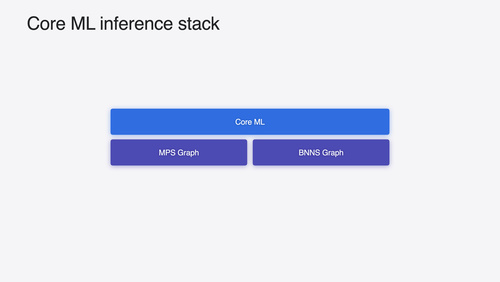 18:15
18:15
Core MLを使用してデバイス上に機械学習モデルとAIモデルをデプロイ
- iOS, iPadOS, macOS, visionOS, watchOS
Core MLによって機械学習モデルとAIモデルを変換し実行する際のスピードとメモリパフォーマンスを最適化する、新しい方法を確認しましょう。モデルの表現、パフォーマンスに関するインサイトの取得、実行、モデルのスティッチングのための新しいオプションについて解説します。これらのオプションを組み合わせることで、デバイス上のプライベートな環境で効果的な体験を実現できます。
Deploy machine learning and AI models on-device with Core ML Learn new ways to optimize speed and memory performance when you convert and run machine learning and AI models through Core ML. We'll cover new options for model representations, performance insights, execution, and model stitching which can be used together to create compelling and private... ai,coreml,coreml editor,machine learning 機械学習とAI 英語 -
 11:32
11:32
Create MLの新機能
- iOS, iPadOS, macOS
インタラクティブなデータソースのプレビュー、visionOSアプリ向けオブジェクトトラッキングモデルの構築で使用する新しいテンプレートなど、Create MLの新機能をご紹介します。新しい時系列予測や分類のAPIなど、フレームワークの重要な機能強化についても取り上げます。
What\\u2019s new in Create ML Explore updates to Create ML, including interactive data source previews and a new template for building object tracking models for visionOS apps. We'll also cover important framework improvements, including new time-series forecasting and classification APIs. create ml,create ml framework,machine learning 機械学習とAI 英語 -
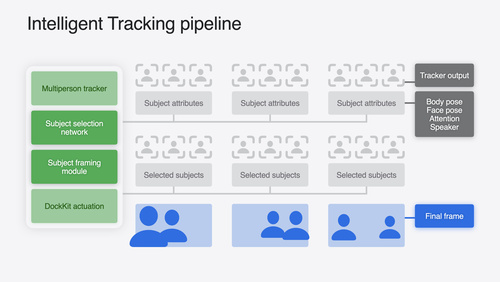 16:06
16:06
DockKitの新機能
- iOS, iPadOS
被写体間のスムーズな切り替えを可能にする、DockKitのインテリジェントトラッキングについて説明します。インテリジェントトラッキングとは何か、インテリジェントトラッキングがMLモデルを使用して被写体を選択し、トラッキングする仕組み、この機能をアプリに取り入れる方法をご紹介します。
What\\u2019s new in DockKit Discover how intelligent tracking in DockKit allows for smoother transitions between subjects. We will cover what intelligent tracking is, how it uses an ML model to select and track subjects, and how you can use it in your app. camera,dock,intelligence,machine learning,object detection 機械学習とAI 英語 -
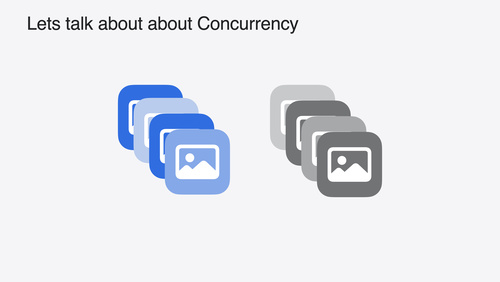 16:49
16:49
VisionフレームワークにおけるSwiftの機能強化
- iOS, iPadOS, macOS, tvOS
並列処理など、新しいSwift機能を利用できるようにVision Framework APIが刷新され、さまざまなVisionアルゴリズムをより簡単に、より迅速にアプリに統合できるようになりました。新しくなったVision Framework APIの内容を確認し、さらにサンプルコードとベストプラクティスをご紹介します。最小限のコーディングでこのフレームワークのメリットを得る方法を学びましょう。2つの新しい機能(画像の審美的評価と全身のポーズ)のデモも行います。
Discover Swift enhancements in the Vision framework The Vision Framework API has been redesigned to leverage modern Swift features like concurrency, making it easier and faster to integrate a wide array of Vision algorithms into your app. We'll tour the updated API and share sample code, along with best practices, to help you get the benefits of... machine learning amp vision 機械学習とAI 英語 -
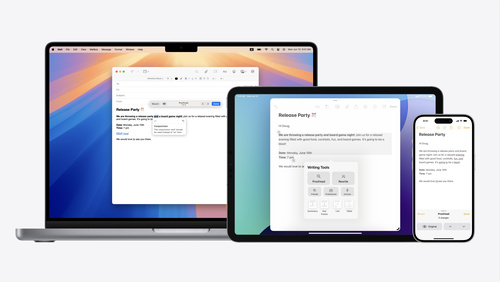 12:24
12:24
Writing Toolsの導入
- iOS, iPadOS, macOS
アプリにおいてユーザーによるテキストの校正、書き直し、変換をサポートするWriting Tools(作文ツール)の機能をご紹介します。いずれかのテキストビューで記述したテキストをユーザーがブラッシュアップできるようにするため、Writing Toolsとアプリがどのように連携するかについて詳しく解説します。テキストの取得および処理の仕組みや、カスタムのテキストビューでWriting Toolsをサポートする方法を習得できます。
Get started with Writing Tools Learn how Writing Tools help users proofread, rewrite, and transform text in your app. Get the details on how Writing Tools interact with your app so users can refine what they have written in any text view. Understand how text is retrieved and processed, and how to support Writing Tools in... nsservices,nstextview,textkit,uitextview,wkwebview 機械学習とAI 英語 -
 17:01
17:01
visionOSにおけるオブジェクトトラッキングの詳細
- visionOS
実世界のオブジェクトをvisionOSアプリ内の仮想アンカーに変換する、オブジェクトトラッキングの使用方法を説明します。オブジェクトトラッキングを使用して空間体験を構築するプロセスの全体を学ぶことができます。Create MLでの機械学習を使用して参照オブジェクトを作成し、Reality Composer Pro、RealityKit、ARKit APIのターゲットオブジェクトに関連するコンテンツをアタッチする方法もご紹介します。
Explore object tracking for visionOS Find out how you can use object tracking to turn real-world objects into virtual anchors in your visionOS app. Learn how you can build spatial experiences with object tracking from start to finish. Find out how to create a reference object using machine learning in Create ML and attach content... 機械学習とAI 英語 -
 23:48
23:48
すべてのキャプチャで色の一貫性を維持
- iOS, iPadOS
Constant Color APIの概要と、正確な色を判断するための機能をアプリで提供するうえでこのAPIがどのように役立つかをご紹介します。APIの導入方法、このAPIが科学およびマーケティングの領域にもたらす可能性、この技術を最大限に活用するためのベストプラクティスを学ぶことができます。
Keep colors consistent across captures Meet the Constant Color API and find out how it can help people use your app to determine precise colors. You'll learn how to adopt the API, explore its scientific and marketing potential, and discover best practices for making the most of the technology. camera,color,colorspace,machine learning,photos 機械学習とAI 英語 -
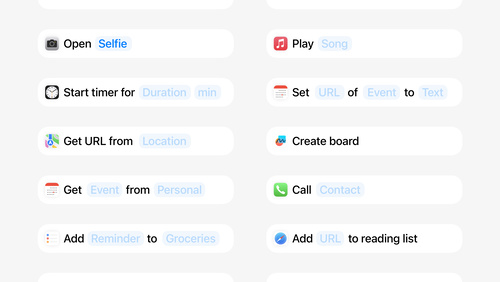 9:19
9:19
システムの利便性を高めるApp Intentのデザイン
- iOS, iPadOS, watchOS
App Intentは、コントロール、Spotlight、Siriなどでのシステム体験を向上させます。このセッションでは、App Intentに最も適した機能を特定する方法や、パラメータを使用してこれらのインテントの柔軟性を高める方法を説明します。App Intentを使用して、ユーザーがアプリの外側でアクションを実行できるようにする方法も取り上げます。さらに、アプリにナビゲートしてコンテキスト情報を表示するタイミングについても、実例を交えてご紹介します。
Design App Intents for system experiences App Intents power system experiences in controls, Spotlight, Siri, and more. Find out how to identify the functionality that's best for App Intents, and how to use parameters to make these intents flexible. Learn how to use App Intents to allow people to take action outside your app, and see... 機械学習とAI 英語 -
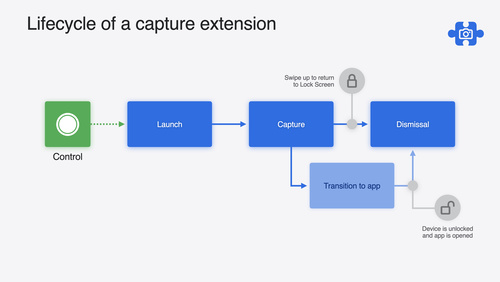 22:49
22:49
ロック画面での優れたカメラキャプチャ体験の構築
- iOS, iPadOS
LockedCameraCapture APIにより、キャプチャアプリの最も有用な情報をロック画面に直接取り込む方法について説明します。このAPIの機能を確認した後、キャプチャ拡張機能の作成を開始する方法をご紹介します。さらに、デバイスがロックされているとき、キャプチャ拡張機能がどのように動作するかについても解説します。
Build a great Lock Screen camera capture experience Find out how the LockedCameraCapture API can help you bring your capture application's most useful information directly to the Lock Screen. Examine the API's features and functionality, learn how to get started creating a capture extension, and find out how that extension behaves when the device... camera,lock screen,machine learning 機械学習とAI -
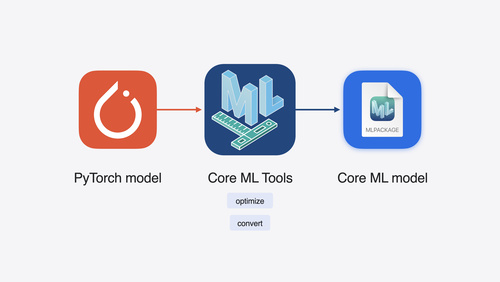 30:09
30:09
機械学習とAIモデルをAppleシリコンに統合
- iOS, iPadOS, macOS, visionOS
Appleシリコンのパワーを活用できるように、機械学習モデルとAIモデルを最適化する方法をご紹介します。これらのモデルを変換し、デバイスへのデプロイに向けた準備のワークフローについて解説します。また、Appleシリコンと互換性があるモデル圧縮の方法と、モデルデプロイワークフローのどの段階で実施するかについて説明します。ストレージサイズ、遅延、電力消費、正確性の間のトレードオフも取り上げます。
Bring your machine learning and AI models to Apple silicon Learn how to optimize your machine learning and AI models to leverage the power of Apple silicon. Review model conversion workflows to prepare your models for on-device deployment. Understand model compression techniques that are compatible with Apple silicon, and at what stages in your model... ai,compression,machine learning,metal,mps graph,optimization,silicon 機械学習とAI 英語
-
-
空間コンピューティング -
 15:09
15:09
ARKitを活用したより高度な空間コンピューティング体験の創出
- visionOS
ARKitの最新機能を使用して、魅力的なイマーシブ体験を作成する方法をご紹介します。部屋のトラッキングとオブジェクトトラッキングを使用し、周囲とよりスムーズに連携させる方法をご確認いただけます。このプラットフォームで利用できる、周囲の照明の変化に応じてアプリを調整する機能もご紹介します。強化されたハンドトラッキングと平面検出機能もご紹介します。これらの機能を使用すると、より直感的な空間体験を実現できます。
Create enhanced spatial computing experiences with ARKit Learn how to create captivating immersive experiences with ARKit's latest features. Explore ways to use room tracking and object tracking to further engage with your surroundings. We'll also share how your app can react to changes in your environment's lighting on this platform. Discover... arkit,immersive apps,spatial computing 空間コンピューティング 英語 -
 12:55
12:55
SwiftUIでのウインドウの操作
- macOS, visionOS
visionOS、macOS、iPadOSで、シングルウインドウとマルチウインドウの優れたアプリを構築する方法を学びましょう。ウインドウを開く/閉じる操作をプログラムで実行したり、位置やサイズを調整したり、ウインドウを別のウインドウと交換したりできるツールをご紹介します。また、ユーザーが各自のワークフロー内でアプリを使用しやすいウインドウを実現するための、デザインの原則についても確認します。
Work with windows in SwiftUI Learn how to create great single and multi-window apps in visionOS, macOS, and iPadOS. Discover tools that let you programmatically open and close windows, adjust position and size, and even replace one window with another. We'll also explore design principles for windows that help people use... 空間コンピューティング 英語 -
 18:42
18:42
iOS/iPadOSゲームのvisionOSへの展開
- iOS, iPadOS, visionOS
iOS/iPadOS向けゲームをvisionOSに展開し、比類のない体験を実現する方法をご紹介します。3Dフレームやイマーシブな背景を追加すると、臨場感やワクワク感が高まります。立体視機能やヘッドトラッキングを利用してウインドウに奥行きを持たせ、プレイヤーをゲームの世界にいざないましょう。
Bring your iOS or iPadOS game to visionOS Discover how to transform your iOS or iPadOS game into a uniquely visionOS experience. Increase the immersion (and fun factor!) with a 3D frame or an immersive background. And invite players further into your world by adding depth to the window with stereoscopy or head tracking. arkit,compositorservices,games,games on visionos,ios games,ipad games,metal,spatial computing 空間コンピューティング 英語 -
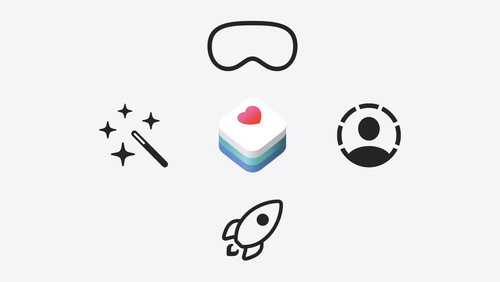 12:29
12:29
visionOSでのHealthKitの導入
- iOS, iPadOS, visionOS
HealthKitを使用して空間キャンバスのメリットを存分に活かした体験を創出する方法を確認しましょう。Appleプラットフォーム上でHealthKitが提供する機能、既存のIPadOSアプリをvisionOSに展開する方法、ゲストユーザーのセッション中にHealthKitに関して特に注意すべき事項を解説します。また、SwiftUI、Swift Charts、Swiftの並行処理を利用してHealthKitで革新的な体験を実現する方法もご紹介します。
Get started with HealthKit in visionOS Discover how to use HealthKit to create experiences that take full advantage of the spatial canvas. Learn the capabilities of HealthKit on the platform, find out how to bring an existing iPadOS app to visionOS, and explore the special considerations governing HealthKit during a Guest User... 空間コンピューティング 英語 -
 19:54
19:54
visionOSでのパススルーによるMetalのレンダリング
- visionOS
Metalの利用体験をvisionOSへと拡張しましょう。レンダリングしたコンテンツを、パススルーを利用してユーザーの物理環境に統合する際のベストプラクティスをご紹介します。レンダリングしたコンテンツを物理世界と一致するように配置する、トラッキング可能なアンカー予測で遅延を抑制するなど、さまざまなことを実現する方法を学べます。
Render Metal with passthrough in visionOS Get ready to extend your Metal experiences for visionOS. Learn best practices for integrating your rendered content with people's physical environments with passthrough. Find out how to position rendered content to match the physical world, reduce latency with trackable anchor prediction, and more. compositorservices,metal,mixed immersion,mixed reality,visionos 空間コンピューティング 英語 -
 9:27
9:27
visionOSにおけるイマーシブなアプリ開発のためのカスタム環境の構築
- visionOS
高品質なビジュアルと強力なパフォーマンスを提供する、Apple Vision Pro向けのカスタマイズされたアプリ環境を構築する方法について解説します。デザインに関するガイドラインやエキスパートの推奨事項を知るとともに、イマーシブな環境の構築を始める際に、どのデジタルコンテンツ作成ツールでも応用できる手法も学べます。
Create custom environments for your immersive apps in visionOS Discover how to create visually rich and performant customized app environments for Apple Vision Pro. Learn design guidelines, get expert recommendations, and explore techniques you can use in any digital content creation tool to begin building your immersive environment. 空間コンピューティング 英語 -
 20:48
20:48
visionOSにおけるインタラクティブな体験のデザイン
- visionOS
Apple Vision Pro向けの魅力的かつインタラクティブなストーリーをデザインする方法について、Encounter Dinosaursのデザイナーが説明します。これらの体験が既存のアプリ、メディア、ゲームとどのように異なるかを確認し、ユーザーを新たな世界へいざなう物語のデザイン方法を学ぶことができます。あらゆる広さのあらゆる空間に適応するストーリーを作成する方法、複数のレベルのインタラクティブ機能を用意し、すべてのユーザーがアクセスできるようにする方法、アニメーション、空間オーディオ、カスタムジェスチャを使用してよりイマーシブな体験を実現する方法についても解説します。
Design interactive experiences for visionOS Learn how you can design a compelling interactive narrative experience for Apple Vision Pro from the designers of Encounter Dinosaurs. Discover how these types of experiences differ from existing apps, media, and games, and explore how to design narratives that bring audiences into new worlds... 空間コンピューティング 英語 -
 16:39
16:39
visionOS向けTabletopKitについて
- visionOS
TabletopKitを使用してvisionOS向けのボードゲームをゼロから構築しましょう。ゲームをセットアップする方法、RealityKitを活用して強力なレンダリングを追加する方法や、FaceTimeの空間Personaを使用したマルチプレイヤーでのプレイをコードを数行追加するだけで実現する方法をご紹介します。
Meet TabletopKit for visionOS Build a board game for visionOS from scratch using TabletopKit. We'll show you how to set up your game, add powerful rendering using RealityKit, and enable multiplayer using spatial Personas in FaceTime with only a few extra lines of code. arkit,facetime,games,shareplay,spatial personas,tabletopkit,visionos games 空間コンピューティング 英語 -
 17:26
17:26
カスタム環境でのよりイマーシブなメディア視聴体験の実現
- visionOS
Docking Region、Reverb、Virtual Environment ProbeなどのReality Composer Proのコンポーネントを使用して、メディア視聴体験を拡張できます。Reflections、Tint Surroundings Effect、SharePlay、Immersive Environment Pickerを活用して、よりイマーシブな体験を実現する方法を確認しましょう。
Enhance the immersion of media viewing in custom environments Extend your media viewing experience using Reality Composer Pro components like Docking Region, Reverb, and Virtual Environment Probe. Find out how to further enhance immersion using Reflections, Tint Surroundings Effect, SharePlay, and the Immersive Environment Picker. brightness,custom environments,diffuse,docking region component,group session,immersive environment picker,light spill,media playback,reality composer pro,realitykit,reflections,reverb,shareplay,specular,tint,virtual environment probe 空間コンピューティング 英語 -
 32:17
32:17
ボリュームとイマーシブな空間の詳細
- visionOS
visionOSでボリュームとイマーシブな空間をカスタマイズするための、新しいパワフルな方法をご紹介します。ボリュームのサイズ変更の方法を微調整し、ボリュームを周囲のユーザーの移動に反応させる方法を習得できます。座標変換を活用することで、ボリュームやイマーシブな空間とのインタラクションが可能になります。ユーザーがDigital Crownでイマーシブな体験を調整した際にアプリを反応させる方法と、サラウンドエフェクトを使用して、イマーシブな空間体験でのパススルーの色合いを動的にカスタマイズする方法をご紹介します。
Dive deep into volumes and immersive spaces Discover powerful new ways to customize volumes and immersive spaces in visionOS. Learn to fine-tune how volumes resize and respond to people moving around them. Make volumes and immersive spaces interact through the power of coordinate conversions. Find out how to make your app react when people... 空間コンピューティング 英語 -
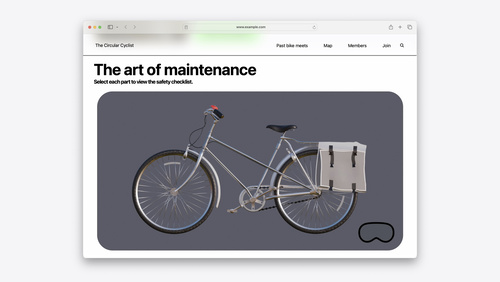 20:09
20:09
空間Webの最適化
- visionOS
Web上でvisionOSの機能を最大限に活用する方法を学びましょう。選択した対象をハイライト表示する機能の改善や、空間写真およびパノラマ画像をフルスクリーンで表示する機能など、最新のアップデートを紹介します。既存のWeb標準を利用して、WebSpeechによる音声入力やテキスト読み上げ、WebAudioによる空間サウンドスケープの作成、WebXRによるイマーシブな体験を実現する方法について知ることができます。
Optimize for the spatial web Discover how to make the most of visionOS capabilities on the web. Explore recent updates like improvements to selection highlighting, and the ability to present spatial photos and panorama images in fullscreen. Learn to take advantage of existing web standards for dictation and text-to-speech... 空間コンピューティング 英語
-