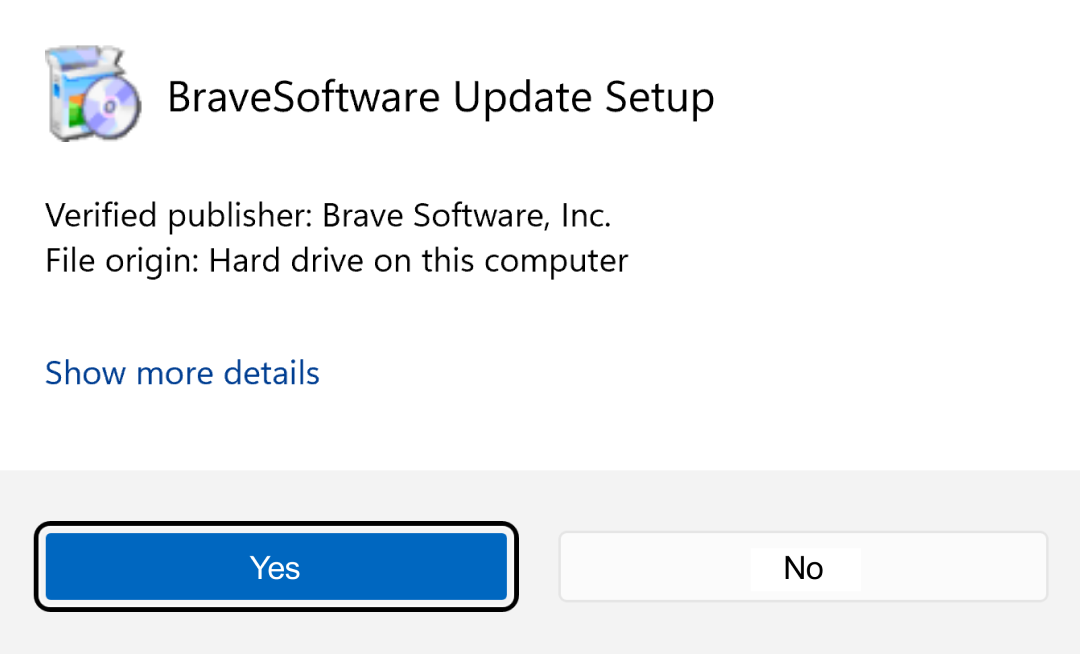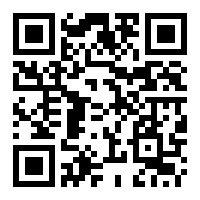Privacy glossary
Online privacy can be confusing. What’s fingerprinting? Why are trackers bad? In this easy-to-read list you’ll find short definitions of essential privacy terms.
A
- Ad blocker
- An ad blocker is a browser feature, or a browser extension, that prevents your Web browser from showing ads on webpages, videos, streams, podcasts, or apps. Ad blockers often improve your browsing experience, but can bring security risks.
- AML
- AML stands for “anti-money laundering.” The term refers to the practices that financial institutions—like banks and payment services—use to make sure their customers’ money does not come from illegal activity. Financial regulators require institutions to have robust AML, as part of their efforts to fight financial crime.
- AMP
- AMP stands for “Accelerated Mobile Pages,” a limited version of HTML, developed by Google. Website owners can create AMP versions of their pages, which look like they’re coming from the original publisher’s site. But in fact an AMP page is a cached version of the original page that lives on Google’s servers. This makes AMP harmful to privacy, security, and the openness of the Web. Google positioned AMP as a way for website owners to make their pages faster but, ironically, they’re often slower than the original publisher versions.
- Anonymity
- In the context of Web privacy, anonymity means that when you visit a website it can’t distinguish you from any other visitor, or even know whether you’ve visited previously. There’s an important difference between anonymity and pseudonymity, which is a related (and far more common) concept. Pseudonymity means that when you visit a website the site can tell whether you’ve been to the site before, and may even remember what you did in previous visits, but otherwise doesn’t know anything about your real-world identity.
- API
- API stands for “application programming interface.” Most generally, an API is a way for software systems or pieces of code to communicate with each other—generally, for one system or piece of code to “ask” another to perform tasks, transfer data, or both. One system’s API defines what other systems/code can ask it to do, and the technical details of the communication (such as data formats).
- Authenticator app
- An authenticator app is a security application that usually runs on your mobile device, generating temporary codes for multi-factor authentication. The temporary code is used along with user ID and password as part of an enhanced login protocol meant to provide increased security. These enhanced login protocols may apply when logging into websites, software, or other apps.
B
- Big tech
- “Big tech” is a blanket term for large tech companies that make widely used hardware and software, and generally have a huge amount of influence on technology, the Internet, and the economy as a whole. When capitalized as “Big Tech,” the term often refers to five companies: Amazon, Apple, Google (or Alphabet), Meta (formerly Facebook), and Microsoft. Several of the major Internet brands you may know are actually part of these companies, such as YouTube (Google), Instagram and WhatsApp (Meta), and LinkedIn (Microsoft).
- Botnet
- A shortening of the term “robot network,” a botnet is a network of compromised devices used to perform malicious tasks. A compromised device can be any device that’s Internet accessible—things like computers, mobile phones, smart-home devices, even routers and servers. Often these devices are owned by private individuals, and have become compromised without the owner’s knowledge. A botnet can be used for activities like sending spam email, installing malware to steal login credentials, or cyberattacks on businesses or governments.
- Bounce tracking
- Bounce tracking is a technique used by Web trackers. It involves inserting an intermediary link between you and the website you want to visit, allowing a tracker to know you and / or your interests, and thus use this data to sell more targeted ads. This technique is also sometimes known as “redirect tracking.”
- Browser
- A browser (or Web browser) is an app for your computer, tablet, or smartphone that lets you look at and interact with websites. The browser “calls” the server on which a website is hosted, and then renders that site for you in an intelligible way. Note that a browser is different than a search engine.
C
- Cache
- Cache (also known as “browser cache” or “Web cache”) is a temporary storage area on your device that holds copies of frequently accessed webpages, images, and other online content. Allowing your browser to store some data about previously visited websites prevents the need for future requests, and helps those sites / pages load faster the next time you visit.
- CCPA
- The California Consumer Privacy Act (CCPA) is a privacy law enacted in California in 2020, amended and strengthened in 2023 by the California Privacy Rights Act (CPRA). The CCPA/CPRA provides residents of California with specific rights regarding the collection and use of their personal data—to know what data is collected; to have data deleted; and to opt out of, or opt into, the sale of their data. CCPA requires businesses to accommodate these consumer rights and applies civil fines if not complied with.
- Certificate
- A certificate is a digital document that a website or other Internet service uses to prove its identity to users. If you see a lock icon in your Web browser’s address bar, that means the website you’re viewing has presented a valid certificate. And this generally means that anyone who might be spying on your Internet connection (like someone else on your Wi-Fi network) wouldn’t be able to see or modify the content you’re seeing on that website.
- Client
- A client is the hardware or software that accesses a service on a server. The term “client” may refer to a person using the service, or a piece of software (like a Web browser) or hardware (like a phone or computer) the person is using to access the service. A server is a piece of software or hardware whose purpose is to offer a service over a computer network, such as the Internet.
- CNAME
- An abbreviation for Canonical Name, CNAME is a type of DNS record used to associate an alternative or secondary domain name with its main domain name. The returned canonical name can then be used to look up the IP address.
- Cookie
- A cookie is a small piece of data that a website (the server) places on your device (the client). The exact meaning of cookie contents is specific to each website. In some cases these are benign, and required for the site or app to function (e.g. to know you put an item in a shopping cart). In other cases, cookies can be used to track your browsing activity, search history, and to follow you across the Web. Note that the term “cookie” is used in two different ways: to describe a specific way of setting values on browsers; and as a general term for all ways sites can store values on clients.
- Cyberbullying
- Cyberbullying is harassment that occurs online, typically through social media, email, or messaging. The harm to the victim is intentional and usually repeated, and can be perpetrated by an individual or a group. Cyberbullying can be more harmful than in-person bullying because it can happen anywhere at any time—it doesn’t rely on in-person interactions. Cyberbullying can also overlap with in-person bullying.
- Cybersecurity
- Cybersecurity is the practice of protecting computing devices and networks from external threats. For purposes of this article, “cybersecurity” refers to practices that IT and security professionals use to protect the systems they’re in charge of, or whole groups of employees. The related term “security” is more general, and can also refer to practices an individual might take to stay safe online or a business might use to secure the buildings they use.
- Cyberstalking
- Cyberstalking is repeated, premeditated harassment that occurs primarily online or via other electronic tools, and can involve intimidation and threats to personal safety.
D
- Dark Web
- The Dark Web is the portion of the Internet that can only be accessed through specific software. Most casual surfing of the Web takes place on a small piece (5-10%) of the total World Wide Web; this is sometimes called the Surface Web. The other 90-95%—the Deep Web—is basically all the content not indexed by search engines. The Dark Web, by turn, is a fractional part of the larger Deep Web, and requires special browsers to view and navigate.
- Data breach
- The unauthorized access or release of sensitive information, often due to a cyber attack or human error. Breaches occur when data stored in one system (often that of a business or government) ends up in unauthorized hands. A data breach can be harmful to both the owners of the database and the people whose data was released.
- Database
- A database is an organized collection of data, stored and accessed electronically, usually via a computer system. A database can be small or large, simple or complex depending on the situation. It can contain any type of information, and is a critical component of many computer systems.
- DDoS
- DDoS (short for distributed denial of service) is a type of cyber attack that disrupts a website or network to the point it can’t perform its regular functions. A DDoS attack is a simple, direct attack that overwhelms the target’s servers with requests for data or false credentials (like a bad IP address). The desired result of a DDoS attack is to either drastically reduce the target’s ability to respond to legitimate business, or crash the servers altogether.
- Deep Web
- The Deep Web is the portion of the Internet not indexed by traditional search engines. It often requires a login (such as a username and password) or special software to access. The part of the Web that’s accessible using search engines—sometimes called the Surface Web—is actually just a small piece of the overall World Wide Web. The much larger, less visible, piece is called the Deep Web. Some estimates suggest that 90-95% of the overall World Wide Web is actually the Deep Web.
- Digital footprint
- A digital footprint is the trail of data created by a person’s online activity. These activities include things like searching the Web, visiting social media, and online shopping, along with less obvious data sources like physical location or website visits. Businesses collect, trade, and analyze digital footprint data, and use this data to create profiles of people (often, though not always, for the purposes of targeted advertising).
- DNS
- The Domain Name System (DNS) is an Internet protocol that enables a browser and operating system to look up the IP addresses that correspond to domain names. IP addresses and domain names are each a type of identifier for devices on the Internet. IP addresses are numerical (like 203.0.113.43), while domain names are human-readable (like “brave.com”).
E
- Encryption
- Encryption is a cryptography term that means a message or data is indecipherable to outside observers. In Web browsing, this can mean data is unreadable as it moves across the Internet. If the data is also only readable by the site or app you want to view, it would be “end-to-end” (E2E) encrypted. Note that E2E encryption has very specific technical requirements, and most services that claim to offer it actually don’t. Also note that in some cases the parties on the website you’re viewing can see your message content (e.g. Facebook can see what you post in the WhatsApp client).
- Extension
- A browser extension (usually just “extension”) is a mini-app that can be downloaded and added to a Web browser to augment it’s out-of-the-box functionality or to add a new feature. Common browser extensions include ad blockers, spell-checkers, dark-mode / visual altering tools, and crypto wallets. Extensions are usually made by third parties (i.e. not the browser), and not always policed or vetted for security / privacy risks.
F
- Filter list
- A filter list is a list of criteria that ad blockers and tracker blockers use to determine which content to block. This can include ads, trackers, pop-ups, cookie consent notifications, or other website annoyances.
- Fingerprinting
- A fingerprint is a combination of many characteristics of your browser and device that uniquely identify you to a website. Fingerprinting is a tracking technique that doesn’t rely on cookies, which more browsers are blocking by default.
- Firewall
- A firewall is a central element of a security program that monitors and controls traffic into and out of a device (like a phone or computer) or a whole network. A firewall is positioned between the secure device or network and an unsecured or untrusted network. All traffic between the two points must pass through the firewall, where it can be evaluated for satisfying predetermined security rules. Traffic that doesn’t meet these rules is stopped at the firewall.
- First-party ad
- A first-party ad is a Web ad whose content is loaded from the same domain as the page showing the ad. The domain is the part of the URL after the “://” and before the next slash. For example, the domain of this page’s URL is “brave.com.” The opposite of a first-party ad is a third-party ad, which is loaded from a different domain than the page showing the ad.
G
- GDPR
- The General Data Protection Regulation (GDPR) is a European Union (EU) law. It provides individuals with rights over the use of their personal data, and sets out rules that companies and organizations must follow when collecting and using personal data about individuals. GDPR has been in force since 2018.
- Geolocation
- Geolocation is the process of determining the physical location of a device, either via GPS, cellular network, Wi-Fi system, Bluetooth signal, or IP address tracking. While some of these methods return only an approximate location, others can determine very precise location or even altitude.
H
- Hacktivism
- Hacktivism (a portmanteau of the words hacking and activism) is the use of technology to achieve activism-related goals, such as accessing data or influencing another’s network functionality. Both traditional activism and hacktivism attempt to influence political and social situations—the main difference being that a hacktivist will use computing tools to achieve their aims. Just as with traditional activism, the actions of a hacktivist may be viewed as legally ambiguous.
- Hashing
- Hashing transforms data of any size to an alphanumeric string of fixed and predetermined length. A hash function is irreversible, meaning it’s not possible to determine the original input data based on the result of the hash function. This makes hashing ideal for secure data storage. Hashing can convert any type or volume of data, such as the title of a book, the entire text of a book, or the illustration file for the cover artwork. Each of these data items can be hashed to strings of the same fixed length. A hash function may aim to maximize the probability of uniqueness of the transformed data.
- HTML
- HTML (short for “HyperText Markup Language”) is a system of special notations that specify what a webpage should look like and how it should work. HTML is how webpages—including their text, images, tables, links, forms, and so on—are transmitted over the Internet to your device. HTML is the standard coding (or “markup”) language used to build pages that render in a Web browser.
- HTTPS
- HTTPS (HyperText Transfer Protocol, Secure) is a secure version of HTTP, the standardized method by which Web browsers and Web servers talk to each other over a network. HTTPS generally protects data in transit between a server (where a website or app “lives”) and the client (the phone or computer) you’re browsing from. Some browsers now automatically upgrade sites to HTTPS, or will warn you if HTTPS isn’t available; sites where HTTPS is not available should be visited with caution.
I
- Incident response
- An incident response is a series of actions taken by an organization when experiencing an event like a security breach or cyber attack. The actions taken to respond to the incident include preparation, detection, containment, eradication, and recovery. An incident can be any undesirable network or system activity that compromises computer and network security.
- Information security
- Information security refers to the tools and procedures an organization adopts to protect information and associated systems against unauthorized access, use, disclosure, disruption, modification, or destruction. All organizations deal with some type of information, from intellectual property to classified documents to the data of users or customers. Keeping this information safe can involve technology, physical security, and more.
- Internet of Things
- The Internet of Things (IoT) is the network of physical devices, vehicles, home appliances, and other items connected to the Internet or one another and capable of exchanging data. The term Internet of Things encompasses both the devices and the network structure that supports the devices. While the Internet can be characterized as meant for sharing information and connecting people and organizations, the Internet of Things is about physical objects, specifically giving a user, another device, or a program the ability to monitor and control these physical objects remotely.
- IP address
- An Internet Protocol (IP) address is a numerical label (like 203.0.113.43) that identifies a device on a network, and allows computers to talk to each other. Any device on any network will need an IP address so it can receive data from other devices; the IP address is how the network gets data to the right place. Some IP addresses are public, while others are private. Sometimes, your IP address can be used to identify and track you across sites and apps.
- IPFS
- IPFS stands for Interplanetary File System, a decentralized peer-to-peer file sharing system. Different from the common Internet scheme (HTTP/HTTPS), IPFS is an Internet protocol (or system) that allows people to access content without the need for a centralized server. IPFS provides a similar Web experience as HTTP/HTTPS, but with faster response time and improved reliability. It also shifts power and control of the Internet out of the hands of big tech companies.
- ISP
- An Internet service provider (ISP) can provide home or work access to the Web, along with things like domain name registration and Web hosting. For many home Internet users, being online means all data must go through some sort of ISP (and this ISP can see all your traffic and online activity unless you take steps to prevent it). Some examples of ISPs include Comcast, AT&T, and Verizon.
K
- Keylogger
- A keylogger is a type of software or hardware used to monitor and record keystrokes on a computer or device. A keylogger can be installed and run with or without permission of the device’s user. The output is a readable file, containing everything typed by the device user, that can later be transmitted to another person.
- KYC
- KYC stands for “Know Your Customer.” The term refers to the practices that financial institutions—like banks and payment services—use to make sure they know the true identities of the people and organizations they serve, and to assess the risks of serving them. The term can also refer to the government regulations that require these practices. Financial regulators require institutions to have robust KYC, as part of their effort to fight financial crime.
M
- Malware
- Malware is any software that has a malicious purpose. Common uses of malware are to steal private information, steal or extort money, disrupt infrastructure, or to simply cause chaos. Examples of malware include viruses, Trojans, ransomware, and Spyware. When browsing the Web, it’s important to take adequate steps to protect yourself from malware.
- Metadata
- Essentially, metadata is data about data; it’s often (though not always) machine-readable information that determines the structure or organization of human-readable information or content. Metadata can appear on websites, databases, or elsewhere.
- Multi-factor authentication
- Multi-factor authentication (MFA) is a login process that requires multiple forms of proof of identity, often including a password, biometric data, or a security token. When logging in, a person provides an identity—such as a username or email—and then authenticates this identity by providing additional information such as a password. Each authenticating item is called a factor. MFA requires more than one factor to authenticate the individual’s stated identity. A common MFA setup is a user ID followed by a password and then a 6-8 digit temporary code.
N
- Network security
- Network security refers to the processes and tools an organization uses to monitor their network, control access and detect unauthorized activity, and prevent damage to the network and theft of its data. Network security is concerned with who has access to what data, and what permissions they have regarding that data, as well as network use in general. The tools and processes of network security can be applied to protect both large organizations and small networks like a home or small office.
O
- OAuth
- OAuth, short for “open authorization,” is an open protocol commonly used to grant websites or apps access to user info stored on other websites, all without sharing passwords. With OAuth, a person can selectively and securely allow two websites to interact directly, with the goal of making a particular task easier. OAuth grants permission or authorization to access data, which is different from authenticating an identity (such as when a user logs into a service).
- OIDC
- OIDC (OpenID Connect) is an alternative login protocol where the service or application uses a third-party service to authenticate the user. OIDC is also used for single sign-on (SSO) applications that allow a user to log in once to access multiple, related applications. For the user, OIDC can provide better security while making the login process simpler. It can also support the services and applications that offer OIDC to users by shifting some security responsibility and coding efforts to the third-party authenticator.
- Open source
- Open-source software is software whose source code—the instructions that define what the software does—is published and freely available. The opposite of open source is closed source. Source code is human-readable, and software developers create software by writing it. To run software on a device, though, the source code has to be transformed into a form that’s mostly unreadable to humans. That unreadable form is what you get when you download an app. Open-source software is often developed in a collaborative manner, and considered a public good, free for anybody to use. The Brave Browser, Linux operating system, and OpenOffice are examples of open-source software.
P
- Partitioning
- Partitioning is the process of separating an individual’s browsing data from one website to another, as a countermeasure against the trackers embedded in third-party ads. These trackers will otherwise attempt to identify individuals and track their activity across websites.
- Passkey
- A passkey is a unique secret code that gives you secure access to a system or online service. Each passkey is specific to the user and the service; passkeys can’t be reused for multiple logins. Once a passkey is set up, the user or service can optionally add a second factor of authentication—like a fingerprint, face scan, or PIN—to enhance the security of the login experience.
- Password manager
- A password manager is software that stores the usernames and passwords to your online accounts. It can automatically fill in usernames and passwords on login pages, generate new random passwords, and sync your passwords across multiple devices. Using a password manager can save you a lot of hassle and—when used properly—dramatically improve your privacy, safety, and security online.
- Password strength
- Password strength is the measure of the security of a password, typically based on length, complexity, and uniqueness. The strength of a password is often described in terms of how long it would take to correctly guess (or “crack”) that password using current-day software and hardware tools.
- Peer-to-peer network
- A peer-to-peer (P2P) network is a collection of connected computers with no single controller. Each participating computer, called a peer or a node, is both a user and a provider of resources. Peers contribute to a P2P network by sharing resources such as storage space, processing capabilities, and bandwidth. A P2P network is decentralized, which makes it different from the traditional client/server arrangement where a server only provides content and a client only uses content.
- Penetration testing
- Penetration testing is a process that audits the security of a system or network by simulating a cyber-attack. The goal of penetration testing is to safely and legally identify potential points of vulnerability in a system so weaknesses can be addressed before they’re exploited by real attackers. Penetration testers often use the same tools and approaches that attackers use, and test all aspects of the system, including hardware, software, physical security, and staff training and activity.
- Personal data
- In a digital setting, personal data is information that can be used to describe attributes of—or even identify—an individual. This data includes information that directly identifies an individual, such as name, email address, or social security number. Personal data can also include less obvious types of information, such as IP address, browser cookies, geolocation data, or biometric data that—when combined—can uniquely identify someone.
- Phishing
- Phishing (pronounced “fishing”) refers to stealing people’s passwords by tricking them, using a fake website that mimics a legitimate one. Phishing often takes place via email, with the sender pretending to be a well known person or company. Phishing messages typically invoke a sense of urgency or panic, and compel readers to take immediate action.
- Privacy
- In the context of computing, privacy means that your personal data isn’t seen by anyone whom you don’t want to see it, and isn’t used by anyone in ways you don’t approve of. Personal data means both information about you (e.g. your name, email address, or phone number) and also about what you do (e.g. which websites you visit, what you post online, who you talk to, or what you buy).
- Privacy policy
- A privacy policy is a document from a company or organization that describes how they collect and store personal information, what they do with it, and what your rights are with regard to your personal information.
- Private (incognito) window
- A private window (or incognito window), is a browser window that forgets everything you did in it when you close it. Different browsers use different names for the same feature. Brave, Safari, and Firefox use “private window,” while Chrome uses “incognito window” and Edge uses “InPrivate window.” Note that this “forgetting” only refers to data stored on your device.
R
- Randomness
- Randomness is the property of lacking structure or organization, or otherwise being unpredictable. In the context of digital security, randomness plays an important role in cryptography and encryption—often used to generate random strings of characters and numbers known as “keys.”
- Ransomware
- Ransomware is a type of malicious software (malware) that encrypts the contents of your device so it’s unusable, then offers to restore your device (your phone, computer, or tablet) in exchange for a payment to the ransomware operator.
- Resource
- A resource is anything that can be used to perform a task or achieve a goal. In computing, system resources refer to things like CPU, memory, hard drive storage, network bandwidth, and battery life.
- Retargeting
- Retargeting is a specific type of ad targeting, in which you’re shown ads for something that you’ve shown interest in buying. For example, if you put an item in your shopping cart on an e-commerce site, but you don’t check out, you might start seeing ads for that item all over the Web. Those ads are retargeted.
- Rootkit
- A rootkit is usually (though not always) a type of malware designed to give control of a device or its software to someone else, like a hacker. A rootkit can mask its presence from the device’s owner, even while it’s actively running. It can be difficult—if not impossible—to repair a device, whether a computer, phone, or tablet, once a malicious rootkit is installed.
S
- Safe Browsing
- Safe Browsing is a service, run by Google, that catalogs fraudulent or malicious websites. It’s integrated into several major browsers—including Brave, Chrome, Safari, and Firefox—so that they can warn you if you’re about to visit such a site. Edge uses a similar (though slightly different) service that’s run by Microsoft.
- Script
- A script is a sequence of instructions that can be executed by a computer or programming language. A script is a common type of computer program, its defining characteristic being that it does not have to be compiled in advance of being run. It’s interpreted and executed in real time.
- Search engine
- A search engine is a service, accessible over the Web, that finds information on the Web in response to your queries. The most widely used search engine, by far, is Google Search, usually just called “Google.” Google Search is so ubiquitous that “to google” has become a verb meaning “to search the Internet.” Some large sites, like YouTube, have search functionality that only finds items on that site (videos and channels, in YouTube’s case). That’s sometimes called a search engine too.
- Security
- Computer security is the protection of computing devices, networks, and data from external threats.
- Server
- A server is a piece of software or hardware whose purpose is to offer a service over a computer network, such as the Internet. Servers can be physical machines, virtual machines, or software that performs server-like functions. The consumers of the service are called clients. The term “client” may refer to a person using the service, or a piece of software (like a Web browser) or hardware (like a phone or computer) the person is using to access the service.
- Social engineering
- Social engineering describes a variety of tactics used by malicious actors to trick an individual into doing something they wouldn’t normally do, especially (but not exclusively) online. Phishing is one common type of online social engineering; others include scareware, pretexting, and pharming. The success of a social engineering attack often relies on manipulating an individual person, rather than attacking a whole system, or a company’s software or hardware.
- Spam
- Spam is unwanted, unsolicited communications such as emails, text messages (SMS), or calls, sent in bulk to many recipients at once.
- Spoofing
- Spoofing is the falsification of data or information to deceive or mislead, often in a cyber attack. A malicious actor will fake a communication (like a text or email) or a website to appear legitimate, with the intent of tricking their target into giving data or money, opening access to a system, or installing malware.
- Storage
- Storage is a general term in computing that means keeping data over a period of time. In the context of Web browsers, it has a more specific meaning: Web browsers set aside a limited amount of space on your device, where websites can store data. This is usually called “local storage.” Common uses of local storage are to store your settings for the site (such as your dark mode / light mode preferences) and to save work in progress. Some sites may also use local storage to enable limited offline functionality (such as the ability to continue editing a Google doc, even without a Wi-Fi connection).
- Surveillance economy
- The surveillance economy describes the business of collecting and monetizing people’s personal information at scale, and the companies that are involved in this business.
T
- Terms of service
- Terms of service (or ToS) are a legal agreement between a service provider and a user of the service. The service may be a website, app, or other software. Generally, the user must agree to ToS before they can access the service. Primarily, ToS protects the service provider and the service from abuse or theft by users. But these terms can also include clauses that secure a user’s permission for the service provider to engage in other activities.
- Third-party ad
- A third-party ad is a Web ad whose content is loaded from a different domain than the page showing the ad. The domain is the part of the URL after the “://” and before the next slash. For example, the domain of this page’s URL is “brave.com.” The opposite of a third-party ad is a first-party ad, which is loaded from the same domain as the page showing the ad.
- Tokenization
- Tokenization of data is the process of replacing a sensitive data element with a non-sensitive data equivalent, known as a token, that has no meaning or value outside of the specific application it was created for. Tokenization protects sensitive data from unwanted exposure both during transit and while stored, and is thus a well-regarded security measure, meeting compliance standards set by several governing bodies tasked with ensuring data security. Data tokenization has become widely popular, particularly for financial transactions.
- Tracker
- A tracker is a small piece of software, embedded in a website, that records your activity on the site. Trackers send information about the activity they’ve recorded to a tracking server, owned by the company that made the tracker. Web ads usually include trackers, though you couldn’t tell just by looking at an ad. Social media buttons on other sites (such as “Like” buttons) also include trackers. Most trackers are invisible.
U
- URL
-
A URL (short for Uniform Resource Locator) is a string of letters, numbers, and special characters that identifies a place on the Internet, such as a website, and provides a method for reaching it. When browsing the Web, URLs appear in the address bar of your browser, as with
https://www.brave.com/glossary. For this reason URLs are sometimes called “addresses.” - User agent
- A user agent is software used to communicate with the Internet. The user agent software submits requests for Web content on behalf of the user, and receives and displays the content on the user’s device. The most familiar form of user agent is a Web browser like Brave, Chrome, or Safari. User agents also supply the website provider some details on what software and hardware is being used to display content to the user.
- UTM
- A UTM is a parameter that can be appended to the end of a website address (or URL), and share information about where you got the URL from. UTMs are a common way for marketers to learn how visitors are finding their site, and are often associated with tracking.
V
- VPN
- A virtual private network (VPN) enables data to be sent from your device over the Internet (e.g. to a website) via an encrypted tunnel. VPNs can be used to remotely access private networks, or to shield personal info like your IP address, and generally allow for added privacy and security. But note that not all VPNs are created equal.
W
- Web scraping
- Web scraping is the process of collecting publicly accessible content from a website and saving it in a database, file, or spreadsheet for later analysis. Web scraping is usually done leveraging bots (or Web crawlers) in combination with a control interface. Bots and crawlers are software designed to visit multiple websites, or pages within a website, and collect desired data about the contents of those sites and pages. Web scraping collects the data generated by crawling targeted websites, and processes the data to find the specific data desired. Web scraping can also be a manual process, but automated tools are far more efficient, and more common.
- WebRTC
- WebRTC, an abbreviation for Web Real-Time Communication, is an Internet protocol that enables audio and video communication directly in Web browsers, as well as the exchange of data files. WebRTC supports applications like video conferencing (e.g. Zoom meetings), communication with Internet enabled devices (e.g. smart thermostats), online multi-person gaming, and more. WebRTC capabilities are embedded within the user’s chosen browser, so there’s no need to install or open separate software in order to connect with other people or devices.
- Whitelist
- A whitelist is a list of pre-approved entities or resources that are deemed safe or acceptable. A whitelist of entities can indicate who has access to a system or is safe to exchange communication with. A whitelist of resources may contain websites, software, or applications that have been identified as safe to use. Use of a whitelist enhances online security by preventing unwanted interaction with hackers, phishing, or malware-related activities.