
DronaHQ + Asana
DronaHQ helps you collaborate across tools and automate internal workflows. Create flows with Asana actions to reduce manual work for your IT team.
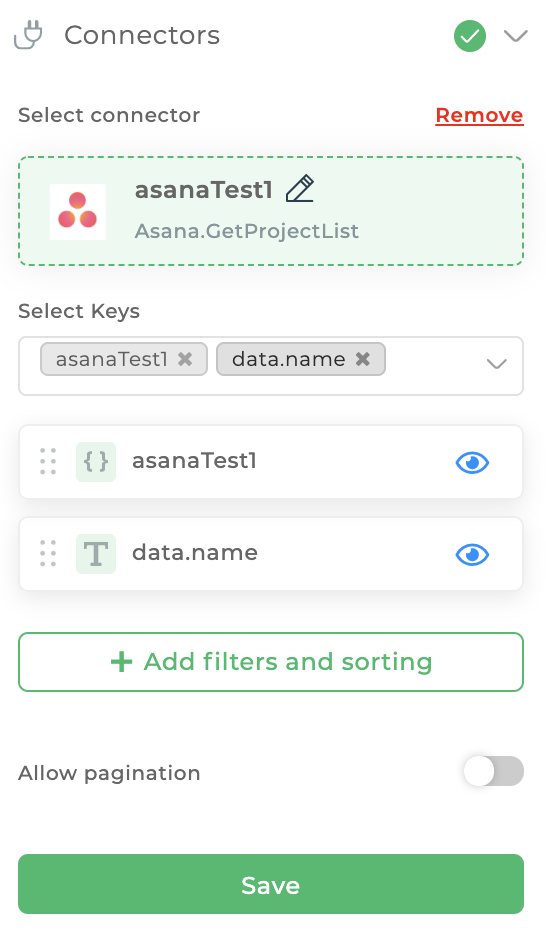
What is DronaHQ?
DronaHQ is an all-in-one, low-code platform designed to help you build and automate your tasks and custom workflows. You can sync Asana with other apps you use, create tasks from emails, get notified when actions are taken in Asana, and more.
With the DronaHQ + Asana integration, you can automatically create or update tasks, projects, or any other information in Asana based on activity from popular apps you use like Gmail, MongoDB, Google Sheets, Zoom, and more. You can also access your Asana projects and tasks in other applications. Here’s a list of all actions you can perform in Asana using DronaHQ:
- Get project list
- Get workspaces
- Get workspace details
- Create project
- Get sections
Get DronaHQ + Asana
Once you’ve connected DronaHQ + Asana, open the DronaHQ app builder platform to get started.
- Choose a control or UI component to perform an action in Asana.
- Click on “Bind Data” in the top right hand corner.
- Click on “Connectors.”
- Choose Asana.
- Follow on-screen instructions to select which action you want to perform.
- Select your account, then add a unique name for your connection.
- That’s it, you’re good to go!
Learn more and get support
To learn more about using the DronaHQ + Asana integration, visit the support page or email their team at [email protected]
This app integration is built by a third-party developer. Asana does not warrant, endorse, guarantee, or assume responsibility for this integration. Contact the app developer for details and support.