Dreaming It and Building It With New GenAI Suite
Let’s Meet Up
We’re thrilled to announce the general release of Lens Studio 5.0 at AWE USA where we’ll share more about the powerful, new platform. We look forward to seeing you at the Keynote session and two breakout sessions Building AWE's Hall of Fame WebAR Experience with Camera Kit and From Prompt to Publish: Creating AR Experiences With GenAI in Lens Studio.
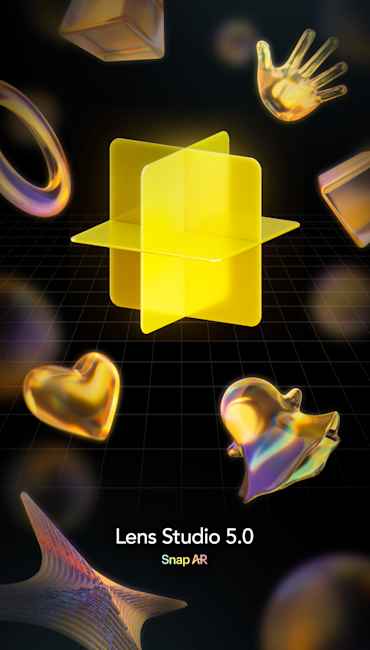
Last year, at Lens Fest 2023, we announced our efforts to rewrite Lens Studio and launched Lens Studio 5.0 Beta which represented the next generation of our platform. While this version was in Beta, we worked to bring feature parity with Lens Studio 4.55 and introduced many new features along the way — some fun and some functional.
Graduation Day
We’re so excited that Lens Studio 5.0 has officially graduated from Beta and is now the go-to Snap AR development platform. The rebuilt Lens Studio is designed for productivity, modularity, and speed. Because Lens Studio users have a unique mix of creative design talent and technical development skills, we’ve added new capabilities that simplify logistics, so you can carry out more Lens creation in one platform.
Lens Studio now features a plugin system that enables developers to extend Editor capabilities to fit their needs. It’s also a more supportive platform for team development and advanced creation, with extensive support for JavaScript, TypeScript, Version Control, and package management. And, to empower Lens creators everywhere, you can now go from prompt to publish in minutes with the new GenAI Suite — a game changer for AR creation in Lens Studio.
From Concept to (Augmented) Reality
The GenAI Suite in Lens Studio unlocks custom asset and effect creation while supercharging Lens production. Powered by proprietary SnapML technology, this suite of tools enables you to generate a variety of Lens-ready assets that work seamlessly in Lens Studio. These tools save you time and effort searching for assets or needing the skills to create your own from scratch. With a simple text or image prompt, building Lenses is easier than ever — no coding required. Lens Studio has one of the most robust native GenAI feature sets that we’ll continue to build on. Let’s take a look at what’s available now:
AI Assistant: Inside Lens Studio, simply type a question to the AI Assistant, and you’ll get a helpful response quickly, so you can get unstuck and keep creating.
ML Face Effects: Create the next trending selfie experience with a custom ML Face Effect. You can generate a highly realistic ML model that’s unique every time.
Immersive ML: Generate custom stylization effects that apply a realistic transformation over the user’s face, body, and surroundings in real time.
3D Asset: With a simple text or image prompt, generate a 3D asset of your choice in minutes.
Head Morph: Unlock character creation — like space aliens, wizards, monsters, and more — with a text or image prompt that generates 3D character heads using our Face Mesh technology.
Face Mask, Texture, and Material Generation: Generate your own materials and textures faster and easier than ever, or create a face mask in minutes for a transformative selfie experience.
Extend the Capabilities of Lens Studio
With the ability to create your own plugins for Lens Studio, you can truly personalize your development experience. Add your own shortcuts to the Editor, like one that reduces the number of steps in a time-consuming workflow. You can even share your plugins, or any other assets, with the creator community directly in the Asset Library by submitting them through My Lenses.
Andrew from Weird Eye Studios created Flowy, a plugin that simplifies the developer experience. Flowy organizes and converts the objects and components referenced in a complex scene into a visual flow chart. Plugins like these bring back the joy of Lens creation, so you can spend more time on the end-user experience, rather than tedious organization and processes. Find more plugins in the Asset Library or create your own.
We also partnered with Figma to provide the Figma Import Plugin in the Asset Library. Now, you can bring your 2D Figma designs directly into a 3D Lens Studio scene — in a snap! Simply import your designs, and you can easily publish your Lens to a global audience on Snapchat and beyond.
This new platform was designed for AR creators who need a modern foundation to build AR for everywhere — from Snapchat, to your mobile and web applications, to Spectacles. In addition to the exciting, new features mentioned above, Lens Studio is now 18 times faster! Plus, it has been designed to enable a more efficient and delightful developer experience and is a collaborative tool fit for professional development teams. Still, while the platform has become more supportive of advanced creation, it’s also more approachable than ever. The GenAI Suite is a game changer, supercharging AR creation and development, sparking creativity, and fueling innovation.
You can find the rest of our exciting new features in the release notes and overview documentation.
Getting Started
Download Lens Studio 5.0 here and join other Lens Studio creators on Discord. After you download and install it, watch the Introduction to Lens Studio 5.0. If you’re migrating from v4.55, check out the Migration Guide.
“The GenAI Suite really helps my workflow in being able to train my own models. I’m looking forward to the future of this tech because it continues to blow me away!”
- Amy Bell, AR Developer
“TypeScript is a substantial step forward, making Lens Studio a more powerful and developer-friendly platform.”
- Nikolai Galiullin, AR Engineer, Snap
“The GenAI Suite enables developers of varying levels of expertise to use these powerful tools with ease.”
- Kanzul Arif, XR Producer, Headraft
“With multiple window support, now I don't have to screenshot every script and shader to compare two projects, I can just look at them. One more great time-saver. ”
- Pavel Orlov, AR Engineer, Snap
“I can easily build custom ML models with just a few clicks and the results are incredible. And the best part is seeing the fun people are having with these Lenses.”
- Phil Walton, Owner, The Augury
“The GenAI Suite makes machine learning an accessible technology for everyone. Now anyone can make professional quality ML effects without needing to write a single line of code! Chefs kiss!”
- Ben Knutson, Founder, kAR Graphics
"Wow, the Figma Import Plugin is great. Making lenses with a ton of UI is gonna be way quicker. Now I don’t have to export each layer individually and then drag each one in—so tedious!"
- Olivier Ifrah, Product Design, Snap
