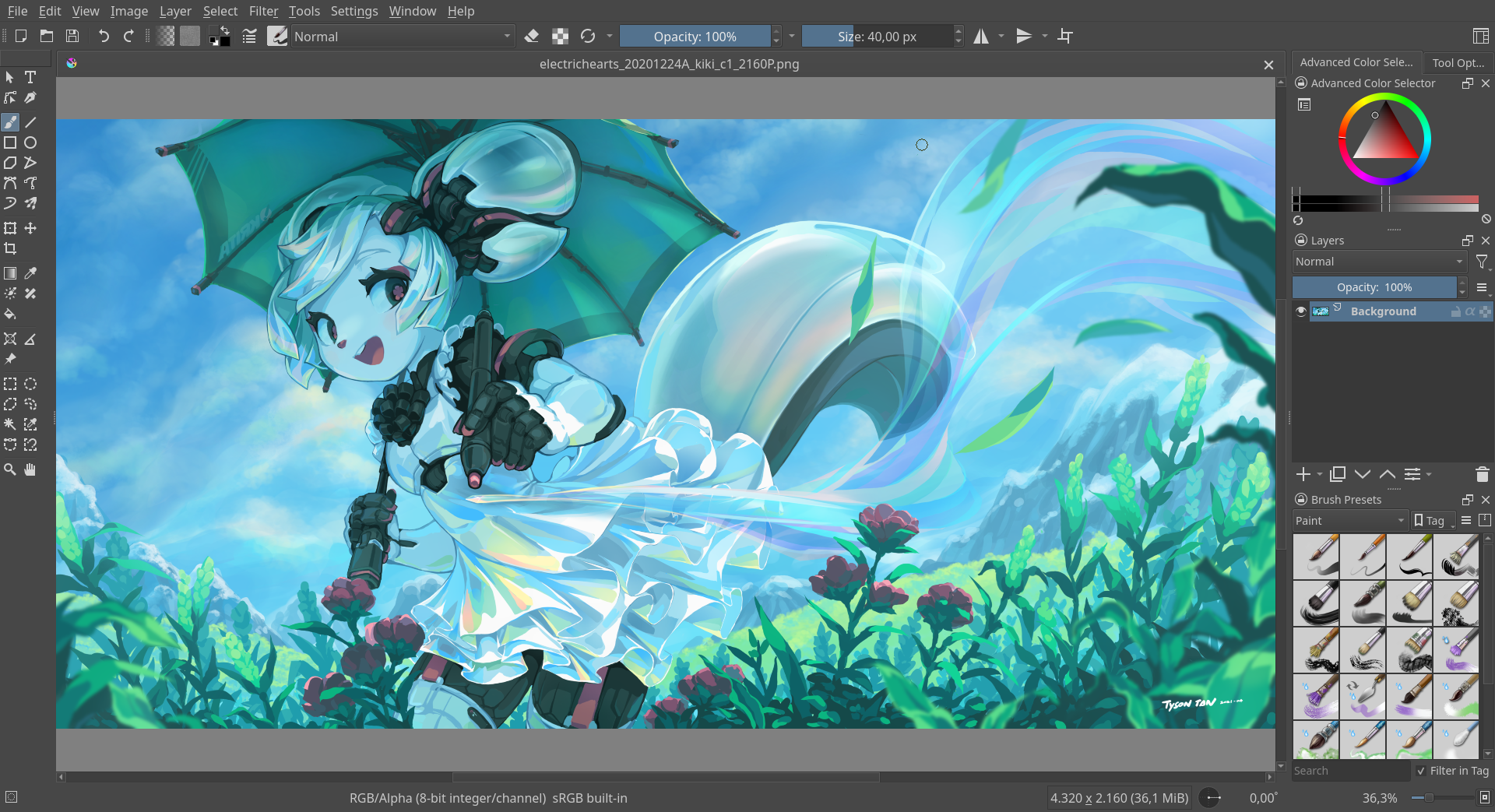

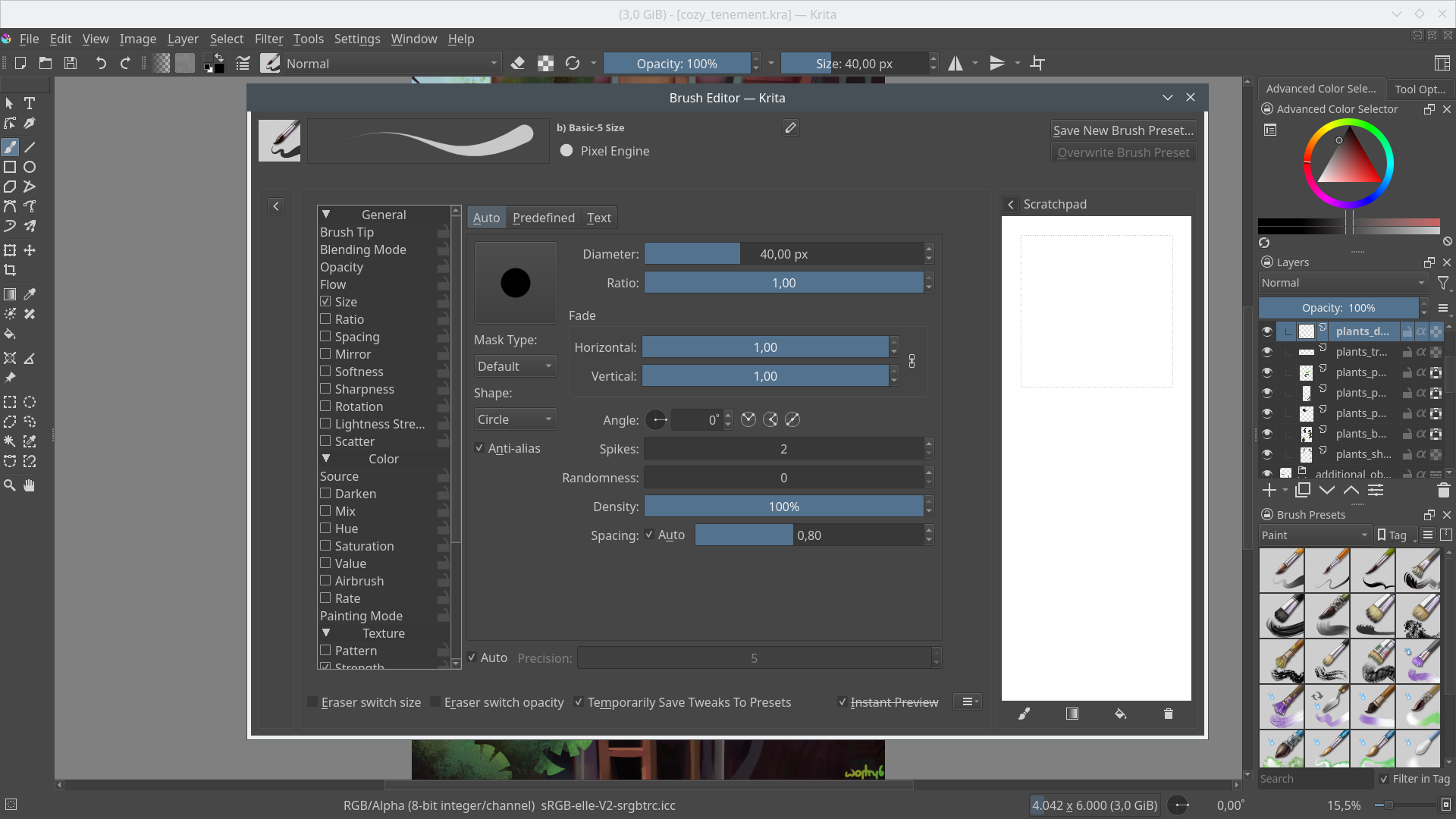

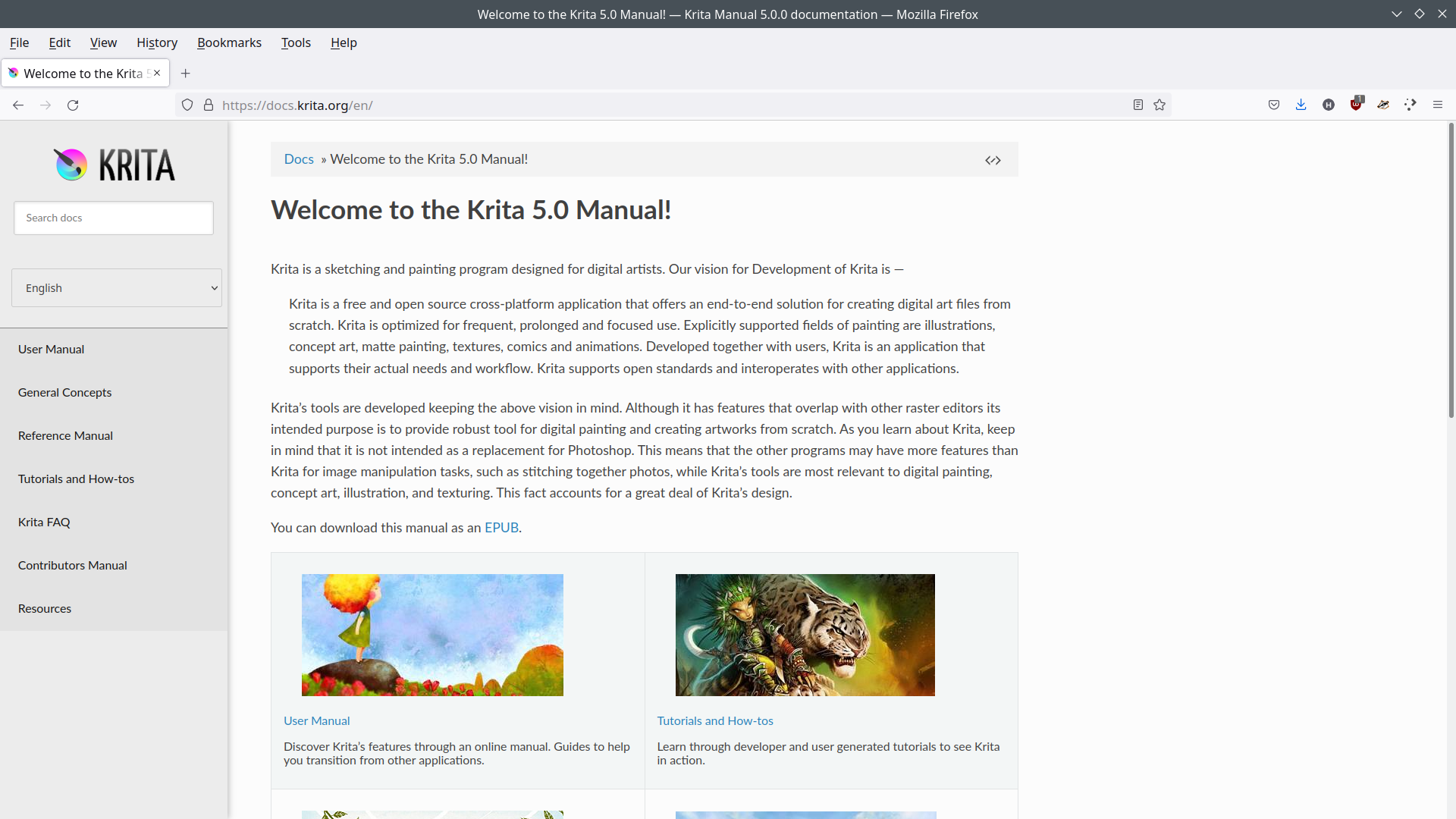
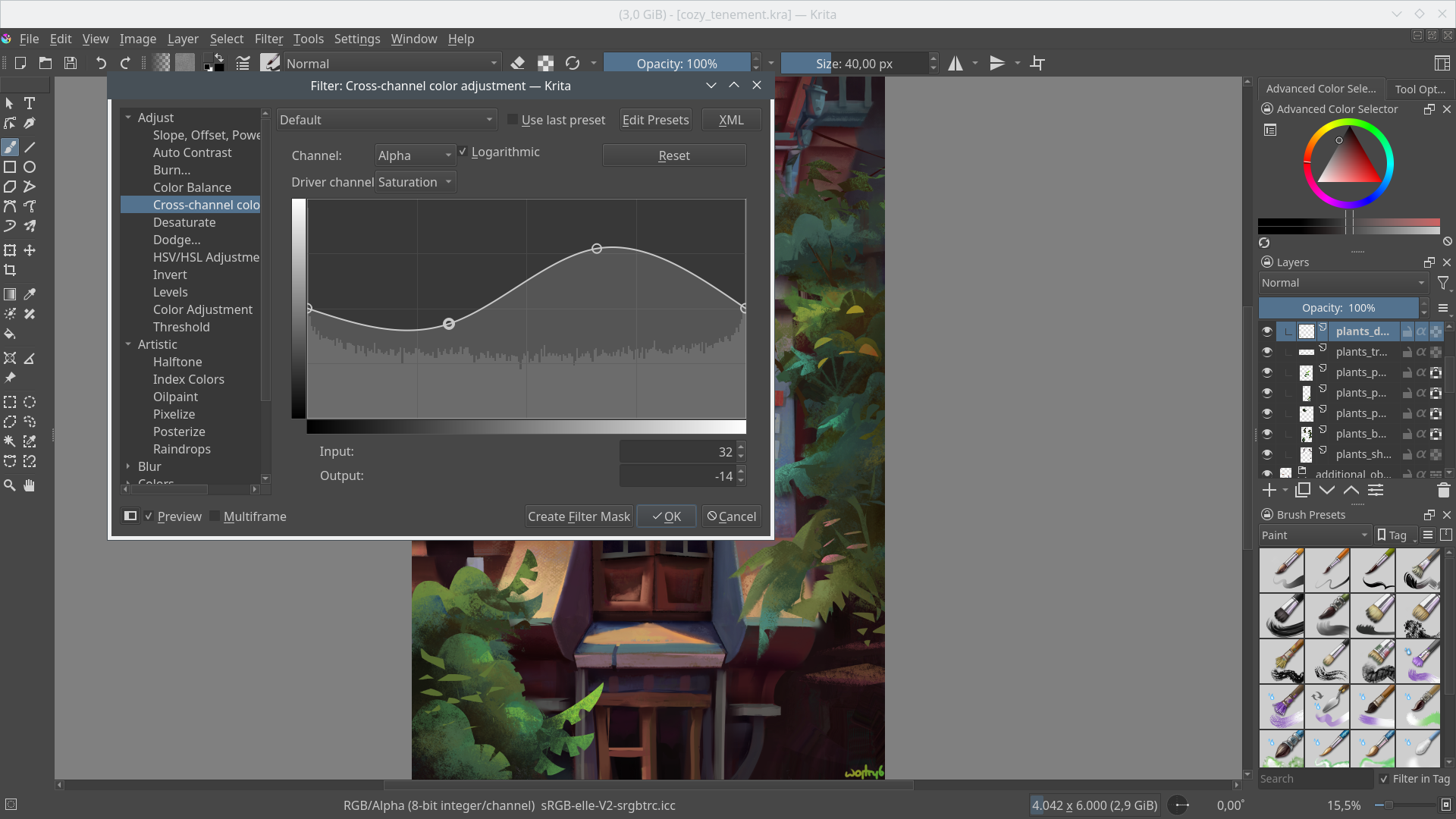

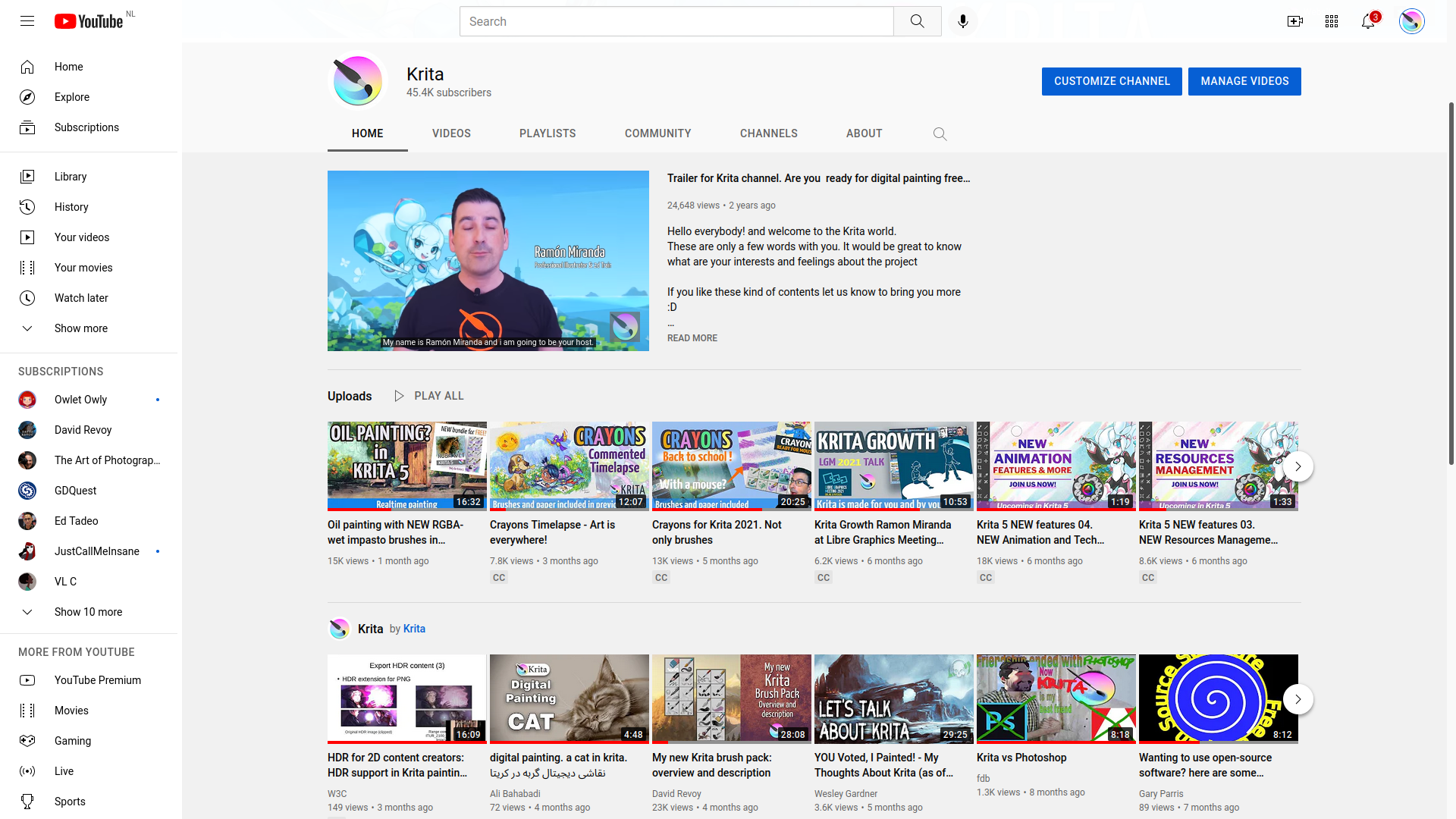

Krita är den fullfjädrade digitala konststudion.
Den är perfekt för att skissa och måla, samt erbjuder en helomfattande lösning för att skapa digitala målningsfiler från grunden av mästare.
Krita är ett utmärkt val för att skapa concept art, serier, strukturer för återgivning och bakgrundsmålningar. Krita stöder många färgrymder som RGB och CMYK med 8- och 16-bitars heltal, samt 16- och 32-bitars flyttal.
Ha det så kul vid målning med de avancerade penselfunktionerna, fantastiska filtren och många praktiska funktioner som gör Krita så enormt produktiv.
Utgåvor RSS
5.1.5 2023-01-05
4.4.0 2020-10-13
4.3.0 2020-06-18
Three months after the release of Krita 4.2.9, we’ve got a major new feature release for you: Krita 4.3.0! We’ve spent the past year not just fixing bugs, even though we fixed over a thousand issues, but have also been busy adding cool new stuff to play with.
There’s a whole new set of brush presets that evoke watercolor painting. There’s a color mode in the gradient map filter and a brand new palletize filter and a high pass filter. The scripting API has been extended. It’s now possible to adjust the opacity and lightness on colored brush tips separately. You can now create animated brush tips that select brush along multiple dimensions. We’ve made it possible to put the canvas area in a window of its own, so on a multi monitor setup, you can have all the controls on one monitor, and your images on the other. The color selector has had a big update. There’s a new snapshot docker that stores states of your image, and you can switch between those. There’s a brand new magnetic selection tool. Gradients can now be painting as spirals.
Nattliga installationer
Krita nattliga installationer är också tillgängliga för nerladdning från KDE CDN. Versionerna är avsedda för test. Delta och hjälp oss att förbättra dem!
Instabil version.
Skapad från den senaste versionen av utvecklingsgrenen.