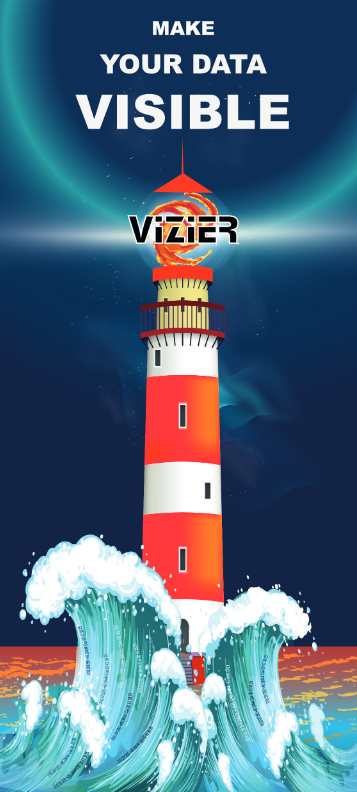
|
The CDS and other astronomical data centers are storing and distributing
the astronomical data to promote their usage primarily by professional
astronomers. For a quick view of the guidelines and recommandations for publishing your data at CDS, please have a look at the "Make your data visible" brochure. See also the Best Practices for Data Publication in the Astronomical Literature (T.Chen, 2022). The article is dedicated for authors, and is a basis of good practices expected in journals and data-centers. |
In order to facilitate the usability of the data, and to allow their processing by the data centers, we require that:
- the data are described accurately enough to allow
an unambiguous interpretation of the data, as well as a
comprehension of the context in which the data were acquired
and/or processed;
a single ascii file, named ReadMe, is designed for this role.
- the data are in a format which allows their usage by tools currently in usage in our discipline — normally flat ascii files; other formats can be accepted, but are converted into flat files.
A full description of the standard conventions used for the documentation of the catalogues is available at URL http://cds.unistra.fr/doc/catstd.htx. The present document just tries to answer to some frequently asked question about how to prepare the data for their inclusion in the Data Center documents. The following topics are covered:
Contents:
- 1. The new submission interface
- 2. How to prepare the Data files
- 3. How to fill the ReadMe description file
- 4. How to deposit the data
- 5. What happens to your data
- 6. Contacts
1 The new submission interface
Since january 2018, the new submission interface is inline; it includes FITS ingestion procedure to improve the discoverability of images and spectra.
2 How to prepare the Data files
It is assumed that each component of the data set is stored in a file; each file can represent a table, a spectrum (1-D data), or an image (2-D data). As a general rule, plain ascii data files (also called flat files) — are preferred, simply because such files can always be processed. More explicitely, the following formats can be used:
- for tables and catalogues: ascii (simple flat files),
with details about their structures (description of columns)
detailed in the ReadMe file.
Some other data formats can be accepted, but are
converted into flat files:
latex, FITS, or TSV / CSV.
TSV (tab-separated values) and CSV
(character-separated values), are a presentation
where a dedicated character (the tab in TSV, or
a punctuation in CSV, typically the semi-colon) is used
as a column separator; this is one of the formats
available for the output of spreadsheets.
What cannot be used: postscript or word/excel processing internal documents. - for spectra (1-D data): either FITS file(s),
or 2-column ascii tables.
What cannot be used: postscript, word/excel documents, GIF or JPEG images. - for images (2-D data): FITS is the preferred format;
for images of the sky, the inclusion of the
FITS-WCS (World Coordinate System) parameters
describing the conversion between celestial coordinates
and pixel position is strongly encouraged.
What cannot be used: postscript, word/excel documents.
Therefore: never postscript files, postscript is a language designed for printers, not for storing scientific data !
A short word about file naming conventions: according to ISO 9660 standard, file names are restricted to 8 + 3 characters: 8 characters in the set [a-z0-9_-], followed by a dot and an extension made of 3 characters with the following conventions: .dat for data files, .fit for FITS files, .tex for TeX/LaTeX files, and .txt for text files (ascii files containing only printable text).
Full details about the files and directories structures can be found in the Adopted Standards for Catalogues document.
The CDS provides tools and services for authors submission :
- build ReadMe and tables :
- cdspyreadme package (Python): pip install cdspyreadme
- anafile package (C)
- FITS spectra/images validation service: FITS validator
3 How to fill the ReadMe description file
This file is aimed at describing all data files stored in a catalogued data set, and at providing the necessary explanations and references to the stored material.All catalogues available at CDS and in associated astronomical data centers have such an associated file, and numerous examples can be found on the FTP directories at CDS.
A full description of the conventions used in this ReadMe file can be found in the Standards for Astronomical Catalogues, and a template is readily accessible for all journals. A typical illustration could be e.g. J/A+A/382/389/ReadMe. Short explanations about how to fill the ReadMe file:
- the volume and page numbers: for papers accepted for publication in A&A, but not yet published, these will be added directly at CDS as soon as we get these from the publisher. For papers accepted for publication in other journals, it is recommended to mail them (to cds-cats(at)unistra.fr) when you get these details from the publisher.
- the Keywords: part lists the following keywords:
- ADC_Keywords introduces the list of data-related keywords, out of a controlled set
- Keywords: introduces the list of keywords as in the printed publication
- the Description: section is expected to describe the
context of the data, like the instrumentation used
or the observing conditions
— it therefore differs from the
Abstract which tends to describe the scientific results
that the author derived from the data.
- the File Summary: section describes the files making up the set:
for each file are specified its filename, the length of the
longest line (lrecl), the number of records (number of lines),
and a caption (short title of the file). Lengthy notes
can be added if necessary.
- the Byte-by-byte Description of file: section describes
the structure of each of the data files (files with the
.dat extension). This description is made in a tabular form,
each row describing one field (column) of the data file.
The description contains the following columns:
- the starting column of the data field
- the format of the field as a fortran-like
format:
An for a character column made of n characters; In for a column containing an integer number of n digits; Fn.d for a column containing a number of width n digits and up to d digits in the fractional part; En.d
Dn.dfor a number using the exponential notation. - the
units
used in the field; the usage of SI units are strongly
encouraged, avoid the CGS units
(for instance, use mW/m2 instead of
ergs/s/cm2).
- the label (heading) of the field, made of
a single word (no embedded blank);
a few
basic conventions are used for usual parameters
(e.g. positions) and related quantities
(e.g. mean errors).
- the explanations can start with the following
special characters related to some important data
characteristics:
* (the asterisk) indicating a lengthy note [...] (square brackets) indicating data ranges ? (question mark) indicating a possibility of blank or NULL (unspecified) values
- the starting column of the data field
- the References: section contains the necessary references; the usage of the bibcode is strongly encouraged. For large sets of references, it is suggested to gather them into a dedicated reference file named refs.dat .
4 How to deposit the data
If not too bulky, the ascii (text) files data files with their ReadMe file can be uploaded from
where some basic checks on the ReadMe and data files are performed. The checking procedure is also available as the anafile package which can be installed with the standard configure and make Linux procedures (man page)
Alternatively (needed for binary files like FITS) you can:
- upload the files with their ReadMe via ftp
(recommended for large files)
IMPORTANT NOTE: The FTP deposit evolves in october 2021
FTP uploads now requires a login authentification - A web application is available for authors to obtain a temporary login/password:
https://cds.unistra.fr/ftp/token/
(include the FTP instruction) - e-mail your files to the e-mail address
cds-cats(at)unistra.fr
if these are not too bulky (< a few Megabytes).
- contact us for other possibilities like
download from your site, DVD posting, etc... at
Centre de Données astronomiques
11, rue de l'Université
67000 STRASBOURG, France
cds-cats(at)unistra.fr